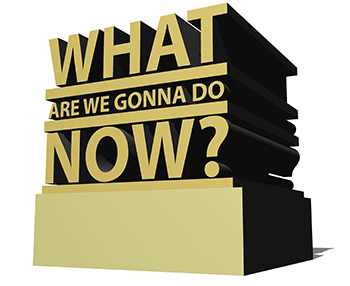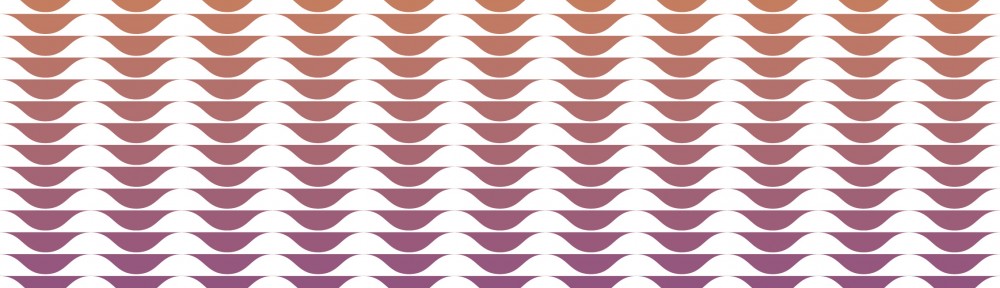Project-2 Student Work_A-201
Project-2: Magnet Design_Selected Student Works (Art-201 / Fall 2012) Tori Allen | Hannah Savard | Katie Danforth | John Taszarek | Olivia Brady | Alexandria Petigna Ling-chuan Chen | Zhaoli Ge | Stella Yu | Samantha Adams Jeanette Dailey | Kelsey Schmidt | Sarah Moore Student Rating: 1st.: Sarah Moore’s Phoenix Magnet 2nd.: Zhaoli Ge’s […]