In this demonstration, let’s take a look the 3D capabilities in Photoshop CS6
1. Open the “3d-text.psd” you created, and click layers to Convert to Smart Objects
2. 3D > New 3D Extrusion from Selected Layer
3. You may adjust the Extrusion Depth, and each axis (X, Y, and Z)
Comments are closed.
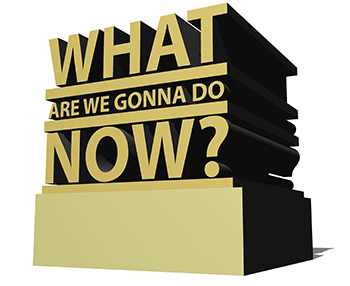

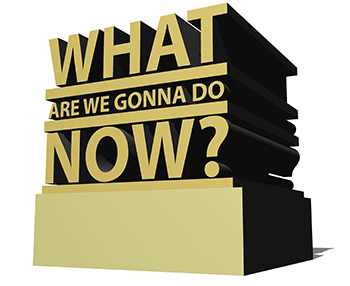
Tip: Before accessing the 3D effect, make sure the file is on RGB mode