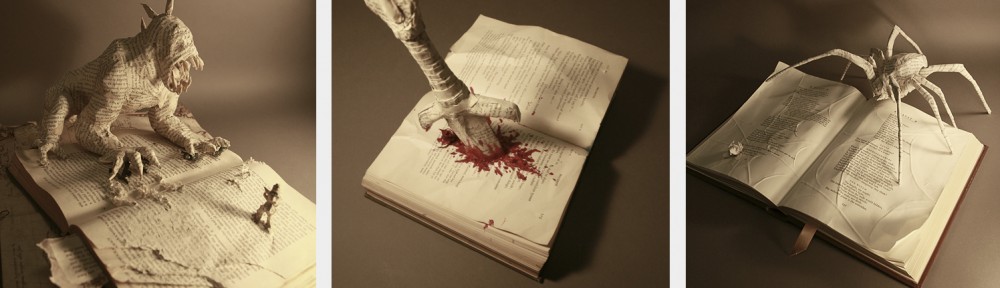Suckerfish Menu
Exercise Overview In this exercise we’re going to make CSS-based dropdown menus. These aren’t average menus. They are rich menus and can contain anything-images, text, sign up forms, etc. This type of menu is strangely called a Suckerfish Menu. The original creators named it that because the concept was originally demonstrated on a site about […]