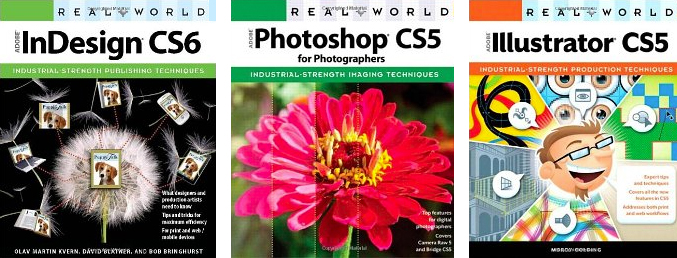Adobe Flash CS6 – Get Started
1. Creating a correct document type (ActionScript 3.0 only target Flash Player 9.0 or higher) 2. Getting to know Flash Interface 3. Working with panels and workplaces 4. Adjusting document setting 5. Navigating in the library 6. Importing files 7. Organizing layers 8. Understanding timeline and frame rate (see today’s handout) 9. Adding frames and […]