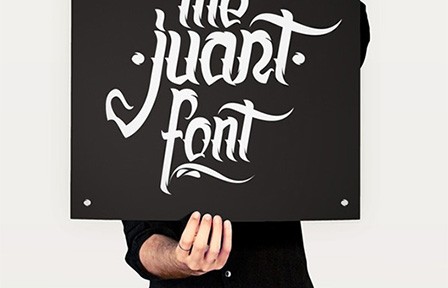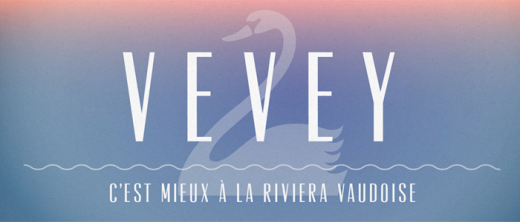A-201 Demo : Tracing Image
If your client bring a hand drawing sketch or some art works to you to create, and they want the new art work to match the sketch exactly the same, live trace will be the right way to go. Let’s prepare a good quality sketch, scan it, and get it ready for live tracing. You […]