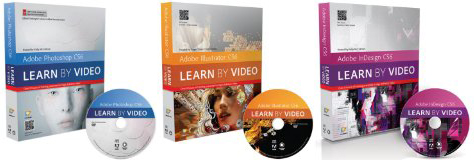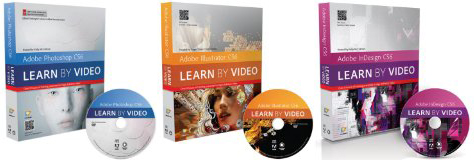
Instructor: Ping Xu
Office: Ophelia Parrish (OP) 1231
Phone: 234-5558
Email: pingxu@truman.edu
Class Meets: TR / 1:30 pm – 4:20 pm
Classroom: OP-1210
Credits: 3 Credit Hours
MWF: 3:20 pm – 5:20 pm ;
TR: 12:30 pm – 1:30 pm ;
TR: 4:20 pm – 5:20 pm ;
Other times by appointment
A-201 Design Software and Process is an entry-level visual communications course introducing design software process (design production pre-press) utilized by graphic designers. This course is oriented solely toward the technical aspects utilized in visual communication.
-
Learn new program skill sets to complete all course projects - Learn design principles and apply them to design projects
- Come up with critical and original thinking
- Make sense a conceptual clarity
- Create an awareness of contemporary themes
- Attend class and stay on top of assignments
-
Pen tool -
Selection tools: select and direct select tool -
Modifying paths – add/subtractm modify nodes -
Gradient Mesh -
Pathfinder -
Raster/Vector Color modes – RGB/CMYK -
Layer Management -
Exporting for use in print or web (file formats: tiff, eps, gif, jpg) -
Printing processes
– CMYK printing
– Spot color
Adobe Photoshop CS6: Raster graphic creation – image manipulation
- Raster resolution for print/web
- Photography retouching
- Collage/montage
- Layers
- Channels
- Masking techniques
- Selection techniques
- Vector tools
- Raster/Vector Color modes – RGB/CMYK
- Clipping paths
- Exporting for use in print or web (file formats)
- Printing processes
– CMYK printing
– Spot color
Adobe InDesign CS6:
- Layout and content management – print design
- Typesetting: text flow, text wrap, tabs, character/paragraph styles, kerning, tracking, leading, serif/sans serif
- Placing/Importing graphics
– Raster/Vector Color modes – CMYK
– File format: tiff, eps…
– Linking files - Page/document setup
– Multiple page management
– Bleeds
– Column grids
– Margins
– Facing pages - Document management
– Packaging files: links and fonts - Printing processes
– CMYK printing
– Spot color - Interactive PDF
Adobe Acrobat: Proofing/Print management
HTML
- HTML introduction
- XHTML introduction
- HTML5 tags and attributes
- HTML5 audio and video
- Basic HTML page
- HTML validation
Adobe Dreamweaver CS6:
-
Layout and content management – web design -
Site management -
File management -
Connecting to servers -
Uploading files -
Placing/Inserting graphics -
Raster/Vector Color modes – RGB -
File format: jpg, gif, png, swf, svg…
Adobe Flash CS6:
- Vector based motion graphics/animation
- Frame based animations
- Vector tools
- Publishing
Course Calendar: http://pxstudio.us/blog/?p=9944
• Please download the course syllabus, print it out, and file it into your process book.