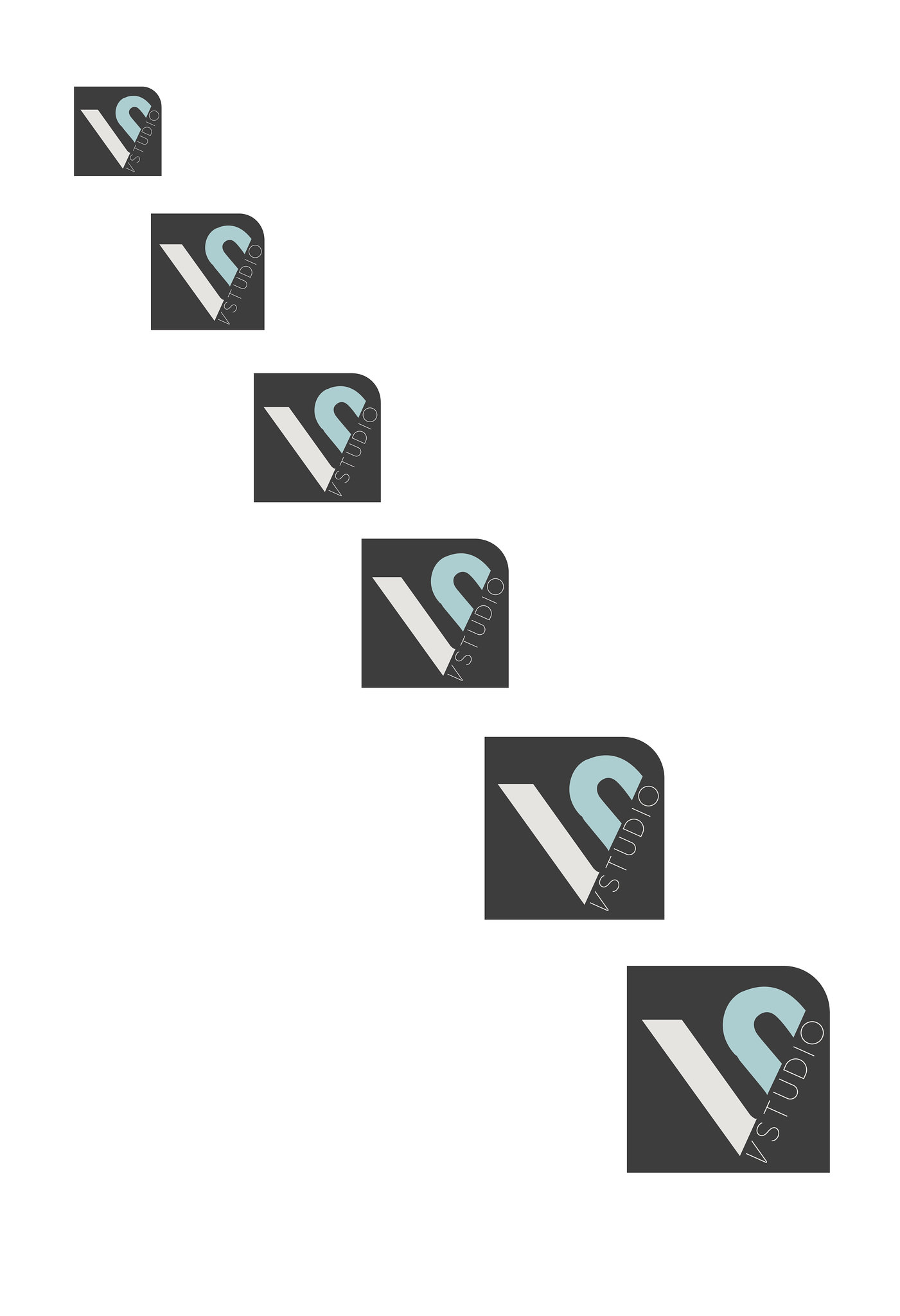Class Meeting-10: Feb. 20, Monday, 2023, 2:00 – 4:35 PM (Week-6)
Class Meeting-11: Feb. 22, Wednesday, 2023, 2:00 – 4:35 PM (Week-6)
Zoom Link for the Class Meeting:
https://utrgv.zoom.us/j/3146949266
Meeting ID: 314 694 9266
ARTS-4334 Course Syllabus: https://pxstudio.us/blog/?p=62003
Project Brief-1B: POP Designs
https://pxstudio.us/blog/?p=62321
Latest Logo Design Trends
https://pxstudio.us/blog/?p=62373
Call for Entries – UDA-SSL 2023 International Logo Design Competition, Seoul (2/13)
Submission Deadline: March 20, 2023
Click the underlined text link to download the entry form
http://uniteddesigns.org/ssl-2023
Topic-1: Final logo design review continue (2/20)
If your logo designs are confirmed, you will be suggested to upload them onto Flickr and add the couple of logo images into the Flickr group at:
https://flickr.com/groups/pxstudio_identity-design/
Topic-2: Second POP design review (2/20 & 2/22)
Topic-3: American Advertising Awards (ADDY) – Winner Announcement (2/22)
Topic-4: Submission Requirements of The P1A Assignment (2/22)
Project Brief-1A: Brand Identity Design (50 Points Possible)
https://pxstudio.us/blog/?p=62096
Submission Deadline: March 1, 2023
To submit your P1A assignment on Blackboard, please ensure that your zip file’s project folder contains the following items:
- The jpg file of the selected brand campaign logo without specification info (11″X6″ or 8″X8″)
> The selected logo design for the brand campaign logo must be placed into a 11″W X6″H artboard if it is a horizontal scale.
> The selected logo design for the brand campaign logo must be placed into a 8″W X8″H artboard if it is a stacked version for both symbol mark and word mark together.
> The jpg file’s color mode must be converted to RGB with a “Progressive” format
> The jpg layout should not include the specification info - The pdf file and the jpg file of the selected brand campaign logo with specification info and elements such as assistant lines, typeface name(s), and color info (13″X19″ or 19″X13″)
> The jpg file’s color mode must be converted to RGB with a “Progressive” format / Maximum quality (12)
> The pdf and jpg layouts should include the assistant lines for the specification of identity design
> The pdf and jpg layouts should include the information of color palette and typeface names of the word mark- CMYK Color
- RGB Color
- Hex Color
- PMS Coated Color
- PMS Uncoated Color
- The pdf file and the jpg file of the scale variation layout (13″WX19″H) for the selected brand identity
> Six scale variations:
• 1″X1″ for the smallest scale for the stacked logo
• 2″WX1″H for the smallest scale for the horizontal logo
Tip: Confirm the sizes of the smallest scale and the largest scale of the brand identity first, then you may add four more scale variations in between. - The pdf file and the jpg file of the second logo of the P1A assignment
To finalize your P1A project, please
- Upload and add the jpg images of the couple of logos into the following Flickr group and give comments to the top three logos in the class.
https://flickr.com/groups/pxstudio_identity-design/ - Complete the peer evaluation by voting the top three brand identities in the class in the following discussion board: https://bit.ly/3IgCEkS
- Create your branding campaign project on Behance and upload those three logo images
• the logo without the specification info + lines (11″X6″ or 8″X8″)
• the logo with the specification info + lines (13″X19″ or 19″X13″)
• the scale variation layout for the selected logo (13″WX19″H)
The image samples of the selected logo with the specification info and assistant lines
You need add the images into the Flickr group and upload them into your Behance project page’s thread.
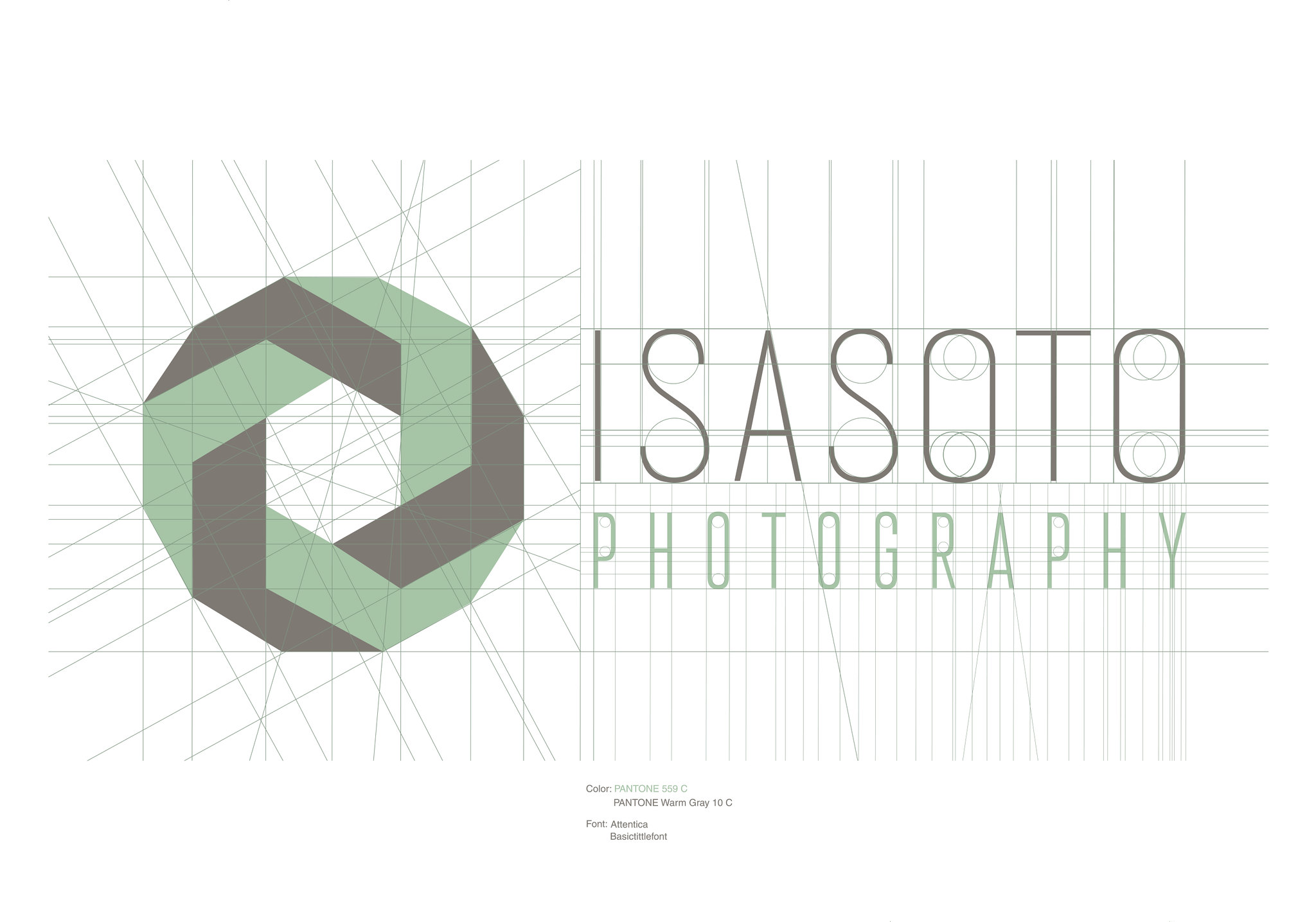

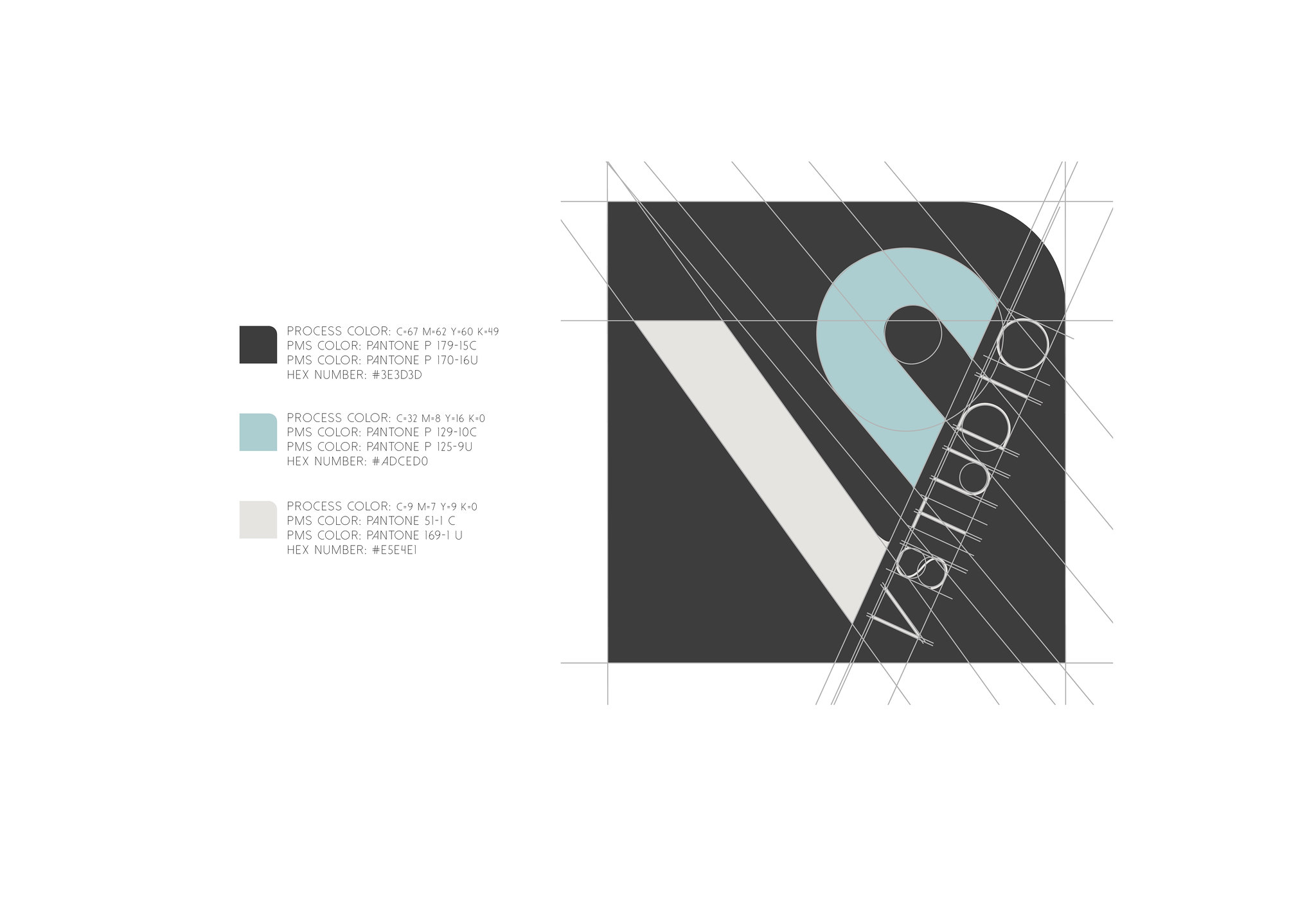
The image samples of the selected logo‘s size variation layout
You need add the image onto the Flickr group and upload them into your Behance project page’s thread.