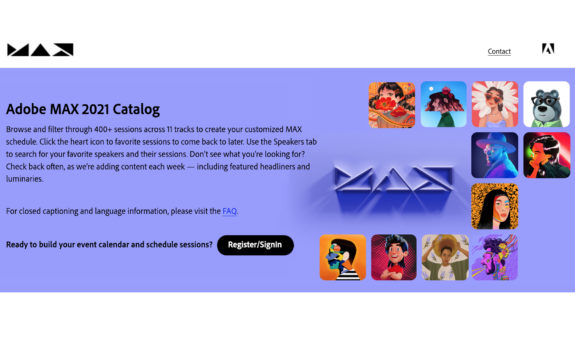Hello classes,
Due to the Adobe MAX creativity conference between Oct. 26 and 28, our Wednesday’s classes will be canceled. Please spend time to complete your registration, and attend some workshops. I will check your conference schedule in Monday’s class.
Please drop off your “john-doe_max-schedule.pdf” into my online FTP space before the Monday’s (11/1) class.
Download the pdf schedule file after your registration and rename the pdf file as “john-doe_max-schedule.pdf”.
If you don’t rename the pdf file by adding your name, you may replace other student’s file in the FTP box if someone else also forgets to rename the file.
(1) Download FTP
Transmit & Open (Mac)
http://transmit.en.softonic.com/mac
FileZilla & Open (PC)
https://filezilla.net/
(2) Log on FTP
Host/Server: shared103.accountservergroup.com
Username: students@pxstudio.us
Password: Ping 0103
Unless a specific reason, please do not email me the file or my email pool will be flooded.
Adobe MAX 2021 Creativity Conference – Oct. 26 – 28, 2021
Adobe MAX 2021 – Great Sessions for Our Major
Browse and filter through 400+ sessions across 11 tracks to create your customized MAX schedule. Click the heart icon to favorite sessions to come back to later. Use the Speakers tab to search for your favorite speakers and their sessions. Don’t see what you’re looking for? Check back often, as we’re adding content each week — including featured headliners and luminaries.
Adobe
https://max.adobe.com/agenda/
https://www.adobe.com/max/2021/sessions.html
Sessions in the track of Photography
https://www.adobe.com/max/2021/sessions.html#track-7
Sessions in the track of Illustration & Digital Painting
https://www.adobe.com/max/2021/sessions.html#track-6
Sessions in the track of Graphic Design
https://www.adobe.com/max/2021/sessions.html?Track=Graphic+Design
Sessions in the track of UI/UX Design
https://www.adobe.com/max/2021/sessions.html#track-9
Sessions in the track of 3D & AR
https://www.adobe.com/max/2021/sessions.html#track-1
Sessions in the track of Creativity & Design
https://www.adobe.com/max/2021/sessions.html#track-3
Among 400+ sessions, I have selected about 80 most useful or inspirational sessions for our major and listed them below. Please take time to learn new merging media, techniques, skills and tips from some of them.
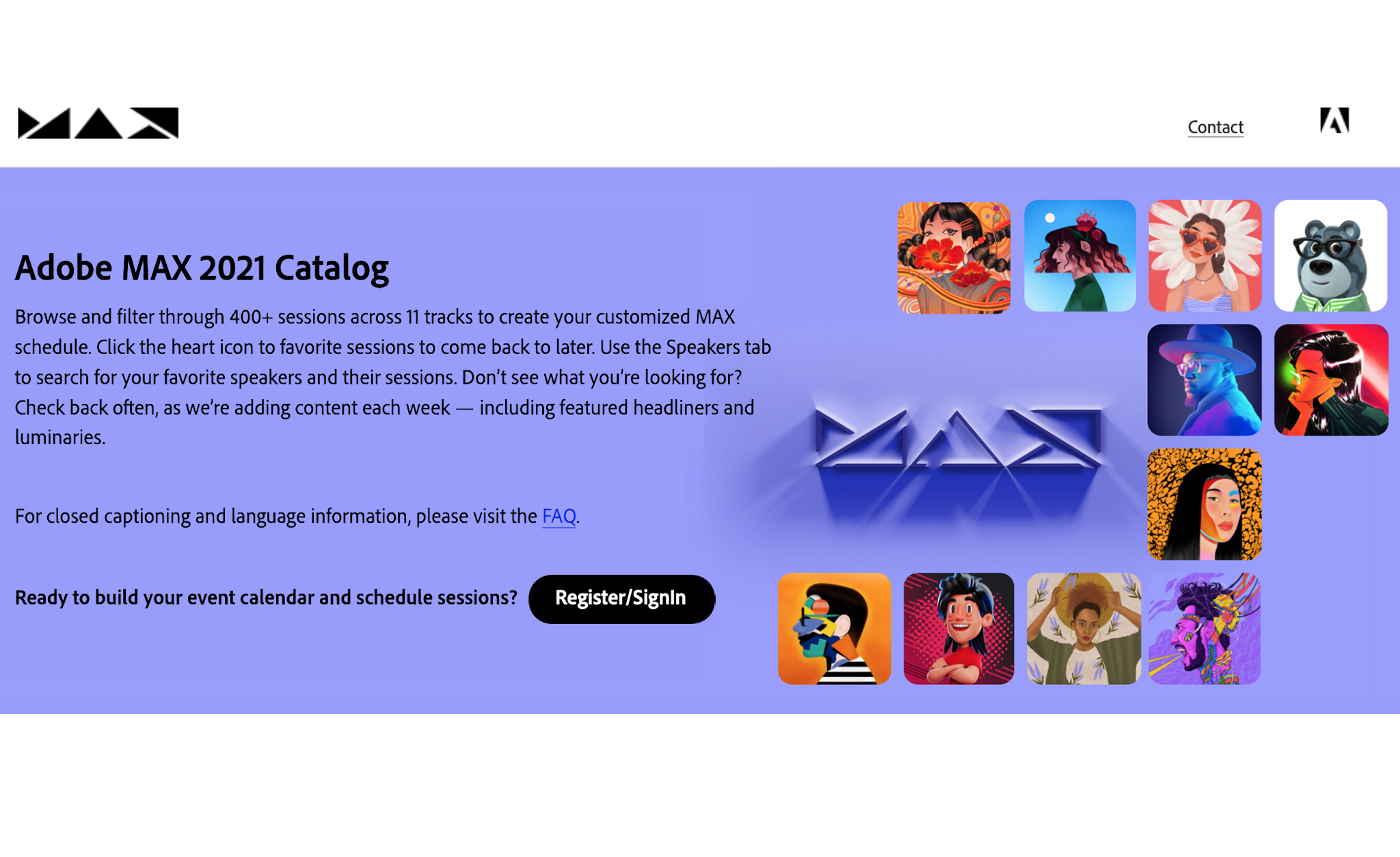
- L462 – Elevating Your Photography with the Power of Lightroom Presets (Benjamin Warde)
- L336 – Augmented Reality: Making Your Work Pop with Illustrator and Aero
Tuesday, Oct 26, 1:30 PM – 2:30 PM CDT - S306 – Improving Design Workflows with the Latest Features in InDesign
https://www.adobe.com/max/2021/sessions/improving-design-workflows-with-the-latest-feature-s306.html
Tuesday, Oct 26, 12:30 PM – 1:00 PM CDT - MTT23 – The Adobe Substance 3D Collection
Tuesday, Oct 26, 12:30 PM – 1:30 PM CDT - L542 – Tapping into the Power of Design Systems with Adobe XD
Tuesday, Oct 26, 2:00 PM – 3:00 PM CDT - S603 – Art as Activism: How to Create Change from URL to IRL
Tuesday, Oct 26, 2:30 PM – 3:00 PM CDT - L540 – Adobe XD User Experience Design Essentials
Tuesday, Oct 26, 3:30 PM – 4:30 PM CDT - MTT13 – Creative Cloud Libraries, Capture, Color, and Collaboration
Tuesday, Oct 26, 4:00 PM – 5:00 PM CDT - L407 – Developing Your Drawing Skills with Fresco
Tuesday, Oct 26, 4:30 PM – 5:30 PM CDT - L573 – Beginning Motion Design: Must-Know Techniques
Tuesday, Oct 26, 5:30 PM – 6:30 PM CDT - S530 – Diving into UI and UX Design with Adobe XD – Dani Beaumont
Tuesday, Oct 26, 5:30 PM – 6:00 PM CDT - S403 – Creative Potluck: Collaborate with Robzilla and Adobe Fresco
Tuesday, Oct 26, 6:30 PM – 7:00 PM CDT - S359 – Compositing in Photoshop from Anywhere in the World
Tuesday, Oct 26, 6:30 PM – 7:00 PM CDT - S538 – Creating UX Animations That Are Inclusive
Tuesday, Oct 26, 6:30 PM – 7:00 PM CDT - MB111 – CJ Hendry: Creative Inspiration
Tuesday, Oct 26, 9:30 PM – 10:00 PM CDT - S213 – Data-Driven Creativity: Using Data to Propel Creative Work
Wednesday, Oct 27, 12:30 AM – 1:00 AM CDT - S940 – Changing Our Society Through Visuals on Adobe Stock
Wednesday, Oct 27, 12:30 AM – 1:00 AM CDT - S947 – Building a Creative Ecosystem for Vitalizing Your Design Division
Wednesday, Oct 27, 2:00 AM – 2:30 AM CDT - S724 – Education & Research for More Sustainable Solutions and Future
Wednesday, Oct 27, 7:00 AM – 7:30 AM CDT - L485 – 3D for Beginners: Introduction to 3D Painting with Painter
Wednesday, Oct 27, 7:30 AM – 8:30 AM CDT - S711 – Brand Identities in Motion
Wednesday, Oct 27, 7:30 AM – 8:00 AM CDT - L713 – Blending the Physical and Digital Worlds
Wednesday, Oct 27, 7:30 AM – 8:30 AM CDT - L577 – Improving Efficiency with After Effects Power Tips
Wednesday, Oct 27, 9:00 AM – 10:00 AM CDT - L543 – Build Smarter Workflows with Adobe XD and Photoshop
Wednesday, Oct 27, 12:00 PM – 1:00 PM CDT - S352 – Creating Unique and Compelling Composites in Photoshop
Wednesday, Oct 27, 1:00 PM – 1:30 PM CDT - S285 – Career Branding — Digital Storytelling for All Students
Wednesday, Oct 27, 2:00 PM – 2:30 PM CDT - L311 – Digital Publishing and Interactivity in InDesign
- S362 – Bringing More Style to Your Typography and Designs
Wednesday, Oct 27, 2:30 PM – 3:00 PM CDT - S918 – Connect with Adobe XD: Tips for Communication in the Design Team
Wednesday, Oct 27, 2:30 AM – 3:00 AM CDT - S531 – See What’s New in Adobe XD
Wednesday, Oct 27, 10:00 AM – 10:30 AM CDT - L335 – Creating Casual Graphics with Typography and Illustration
Wednesday, Oct 27, 3:00 PM – 4:00 PM CDT - L544 – Designing Incredible Web Experiences in Adobe XD
Wednesday, Oct 27, 4:30 PM – 5:30 PM CDT - FT6 – First Takes from the Community: UI and UX Design
Wednesday, Oct 27, 4:30 PM – 5:00 PM CDT - S303 – Discovering the Best InDesign Tips and Tricks
Wednesday, Oct 27, 5:00 PM – 5:30 PM CDT - MB129 – The Power of AR and 3D
Wednesday, Oct 27, 5:30 AM – 6:00 AM CDT - S478 – AR Design Principles: How to Create Immersive Experiences
Wednesday, Oct 27, 6:00 PM – 6:30 PM CDT - S730 – Catching Feels: A Sensory Journey from Screen to Print
Wednesday, Oct 27, 6:00 AM – 6:30 AM CDT - S501 – Creating TikToks That Will Get Seen
Wednesday, Oct 27, 7:00 PM – 7:30 PM CDT - S250 – Let’s Get Phygital: A Unified Design Experience at Coca-Cola
Wednesday, Oct 27, 7:30 PM – 8:00 PM CDT - S915 – High-Quality Micro-interaction Expressions Using Adobe XD
Wednesday, Oct 27, 11:30 PM – 12:00 AM CDT - L308 – InDesign Type and Layout for Print and Digital
Thursday, Oct 28, 12:00 PM – 1:00 PM CDT - S916 – Deep Dive into Adobe XD: Animations for Showing Your Content
Thursday, Oct 28, 12:30 AM – 1:00 AM CDT - S806 – Designing Meaningful Experiences
Thursday, Oct 28, 1:00 AM – 1:30 AM CDT - S358 – Essential Editing Techniques for Creating Realistic Composites
Thursday, Oct 28, 2:00 PM – 2:30 PM CDT - S401 – Digital Landscape Studies: Plein Air to Studio with Adobe Fresco
Thursday, Oct 28, 4:30 PM – 5:00 PM CDT - S727 – Behind the Lens: A Life of Freedom Through Photography
Thursday, Oct 28, 6:00 AM – 6:30 AM CDT - S723 – Creative Collab Projects: Preparing Students for Their Work Life
Thursday, Oct 28, 7:30 AM – 8:00 AM CDT - S721 – Creative Skills and the Arts: Equipping Students for the Future
Thursday, Oct 28, 8:30 AM – 9:00 AM CDT - S558 – Creating an Animated and Interactive Infographic
Thursday, Oct 28, 9:00 AM – 9:30 AM CDT - L461 – Color Me Impressed: Making Color Adjustments in Lightroom
Thursday, Oct 28, 9:30 AM – 10:30 AM CDT - S609 – Building Authentic Connections: Accelerating Inclusive Ads
Thursday, Oct 28, 11:00 AM – 11:30 AM CDT - S536 – Designing for Scale in Adobe XD
Thursday, Oct 28, 11:30 AM – 12:00 PM CDT - MB172 – Bold New Strokes for Illustration and Painting
Thursday, Oct 28, 12:00 PM – 12:30 PM CDT - L309 – Diving Deep into Adobe InDesign
Thursday, Oct 2812:30 PM – 1:30 PM CDT - L574 – Beyond the Basics of Motion Design
Thursday, Oct 28, 12:30 PM – 1:30 PM CDT - S534 – Exploring Future Frontiers for UI/UX Design
Thursday, Oct 28, 6:30 AM – 7:00 AM CDT
Thursday, Oct 28, 12:30 PM – 1:00 PM CDT - L331 – Exploring the Many Drawing Methodologies in Illustrator
Thursday, Oct 28, 8:00 AM – 9:00 AM CDT
Thursday, Oct 28, 11:00 AM – 12:00 PM CDT - L541 – Step Up to Advanced Prototyping in Adobe XD
Thursday, Oct 28, 11:00 AM – 12:00 PM CDT - L365 – Photoshop for Designers: Tips for Increasing Speed and Creativity
Thursday, Oct 28, 11:30 AM – 12:30 PM CDT - S803 – Secret Ingredients of Composite Photography
Thursday, Oct 28, 12:00 AM – 12:30 AM CDT - S919 – Utilizing Adobe XD: A Web Director’s Perspective
Thursday, Oct 28, 2:30 AM – 3:00 AM CDT - S-354 – Photoshop for Visual Design: Pro Tips and Techniques
Thursday, Oct 28, 12:30 PM – 1:00 PM CDT - S360 – Retouching Made Easier with Neural Filters in Photoshop
Thursday, Oct 28, 1:00 PM – 1:30 PM CDT - S503 – Creative and Easy Photo Editing with Photoshop Express
Thursday, Oct 28, 1:30 PM – 2:00 PM CD - L409 – Exploring the Newest Features in Adobe Fresco
Thursday, Oct 28, 1:30 PM – 2:30 PM CDT - L457 – Advanced Techniques for Lightroom Classic
Thursday, Oct 28, 2:00 PM – 3:00 PM CDT - L369 – Advanced Compositing for Brands, Photography, and Type
Thursday, Oct 28, 2:30 PM – 3:30 PM CDT - MTT15 – Creative Cloud Collaboration: Spaces, Cloud Documents, and Review
Thursday, Oct 28, 3:00 PM – 4:00 PM CDT - L312 – Building with Style Types in InDesign
Thursday, Oct 28, 3:30 PM – 4:30 PM CDT - S304 – Creating Responsive Layouts with InDesign and in5
Thursday, Oct 28, 4:00 PM – 4:30 PM CDT - L487 – Creating an Interactive Augmented Reality Art Exhibit
Thursday, Oct 28, 4:00 PM – 5:00 PM CDT - L368 – Picture Perfect with Frequency Separation
Thursday, Oct 28, 4:30 PM – 5:30 PM CDT - S539 – Design Delivery: Not New, but More Important than Ever
Thursday, Oct 28, 4:30 PM – 5:00 PM CDT - S453 – Creating Beautiful Nature Photographs with Lightroom
Thursday, Oct 28, 4:00 PM – 4:30 PM CDT - MB163 – Collaboration and Productivity: WPP and Seven.One AdFactory
Thursday, Oct 28, 4:30 AM – 5:00 AM CDT - S464 – Case Study: Three Photographers’ Success with Adobe Stock
Thursday, Oct 28, 5:00 PM – 5:30 PM CDT - L458 – Photoshop for Photographer – Colin Smith
Thursday, Oct 28, 5:00 PM – 6:00 PM CDT - S920 – Experience It in Adobe Aero: Let’s Start Augmented Reality – Mio Shinohara
- S921 – Experience It in Adobe Aero: Going on an AR Imagination Journey – Hiromi Michiyori
- S305 – Five Long-Document InDesign Layout Techniques You Must Know – Keith Gilbert
- S622 – Five Steps to Creating Unique Portraits with Photoshop – Brooke Shaden
- S619 – Getting Design Done: How to Manage Projects Less and Create More – David Mekerishvili
- S906 – Image Sharing Speed Is Key: How to Improve Design Strength – Yusuke Shibata
- S350 – Photoshop Advanced Techniques – Jesus Ramirez
S381 – Journey to the Source of the Type Trend
https://www.adobe.com/max/2021/sessions/journey-to-the-source-of-the-type-trend-s381.html
Where do type trends originate? What do they reveal about the things we care about? Join author Sarah Hyndman on a journey to explore recent type trends and to search for their origins through history. Discover how some are just “fast font fashion,” while others reflect a new energy or a change in cultural attitudes.
In this enlightening session, you’ll learn:
- How the typographic landscape is changing quickly in response to technology and recent events
- That typography narrates cultural attitudes and documents social change
- How to decode the cultural meaning behind recent type trends
- That typography is vibrant, exciting, and constantly evolving — not preserved in an academic book
L540 – Adobe XD User Experience Design Essentials
Brian Wood, Founder, Brian Wood Training, Inc.
https://www.adobe.com/max/2021/sessions/adobe-xd-user-experience-design-essentials-l540.html
Join Brian Wood, creative thought leader and Adobe certified trainer, to learn the essentials of designing rich user experiences with Adobe XD. If you’re new to UI and UX design, this follow-along lab will progress at the right pace so you can gain the skills to start designing with popular XD features and interactivity tools.
In this lab, you’ll learn:
- How to move an idea from sketches to wireframes
- Essential XD features for designing for any screen
- How to create and share low-fidelity prototypes for feedback
Technical Level: Beginner
Session Type: Lab
Category: How To
Track: Graphic Design, UI and UX
Audience: Front End Developer, Graphic Designer, UI and UX, Web Designer
See What’s New in Adobe XD – S531
Howard Pinsky: Senior XD Evangelist, Adobe
https://www.adobe.com/max/2021/sessions/na-see-whats-new-in-adobe-xd-s531.html
Find out how Adobe XD just got a whole lot more interactive. Adobe Evangelist Howard Pinsky cannot wait to share all the “new” with you. Using his trademark wit and UI and UX wisdom, he’ll show how the new features in XD will take your prototypes and teamwork to new levels.
In this session, you’ll get a lively demonstration of:
- Collaborating more efficiently with your team
- Bringing your designs to life with new interactivity capabilities
- Exploring new multitool workflows
- And so much more
Technical Level: Intermediate, Advanced
Session Type: Session
Track: Graphic Design, UI and UX
Audience: Art/Creative Director, Front End Developer, Graphic Designer, UI and UX, Web Designer
L336 – Augmented Reality: Making Your Work Pop with Illustrator and Aero
https://www.adobe.com/max/2021/sessions/augmented-reality-making-your-work-pop-with-illust-l336.html
Download Adobe Aero:
https://creativecloud.adobe.com/apps/download/aero (Interactive Augmented Reality)
Discover how to bring your Illustrator designs into another dimension: augmented reality (AR). Join designer and illustrator Michael Fugoso (Fugstrator) in this follow-along lab to dive into his end-to-end process. First, you’ll use Illustrator to create a beautiful illustration, and then you’ll bring that illustration to life in real-time 3D with Adobe Aero. Spoiler alert: It’s a lot easier than you think.
As Michael guides you through his workflow, you’ll learn:
- How to plan the right shapes, spacing, and color to bring your Illustrator art into AR
- Techniques and pro tips to sharpen your Illustrator skills
- How to add AR to your personal skill set
- That when your clients ask you to “make it pop,” you’ll now have a way to literally do just that
Technical Level: Beginner, Intermediate
Session Type: Lab
Category: How To
Track: Illustration and Digital Painting, Graphic Design, 3D and AR
Audience: Art/Creative Director, Game Developer, Graphic Designer, Print Designer, Web Designer, 3D, Illustrator
L484 – 3D for Beginners: Introduction to 3D Design with Adobe Substance 3D Stager (US$39.99/mo)
Download Adobe Substance 3D Stager: https://adobe.ly/3meX2Jg | https://adobe.ly/3miSrWK
https://www.adobe.com/max/2021/sessions/3d-for-beginners-introduction-to-3d-design-with-st-l484.html
Master the basics of Substance 3D Stager, a professional staging and rendering app. This follow-along lab is perfect for professional 3D artists new to the software as well as designers completely new to 3D. Guided by Jeanette Mathews, MAX Master and senior product manager for Stager, you’ll explore the app’s intuitive interface, learn the key workflow for staging a 3D scene, and produce your own photorealistic imagery in 3D.
You’ll learn how to:
- Arrange objects in 3D space using transformation, snapping, and collision
- Adjust the appearance of objects using the rich material and image layer system
- Light a 3D scene to highlight subjects and adjust tone
- Capture final images using cameras to frame and render images from your scene
Technical Level: Beginner
Session Type: Lab
Category: How To
Track: Illustration and Digital Painting, Graphic Design, 3D and AR
Audience: Art/Creative Director, Game Developer, Graphic Designer, Motion Designer, Web Designer, 3D, Illustrator
L407 – Developing Your Drawing Skills with Fresco
Want to draw, but not sure where to start? In this lab, learn how to grow your drawing skills through digital sketching with Fresco. Join designer, trainer, and all-around creative Spencer Nugent and discover how to use Fresco to flex your creative muscle, bring your ideas to life, and speed up your creative workflows.
In this lab, Spencer will show you:
- The differences between digital and paper sketching
- How to approach your work digitally with Fresco and how it works with Creative Cloud
- Easy tips for beginners to realistically draw everyday objects like headphones, cameras, mugs, and more
- How to work with perspective drawing
- Tips on drawing from your imagination
Track: Illustration and Digital Painting, Graphic Design
Product: Creative Cloud, Fresco
Category: How To
Audience: Graphic Designer, Print Designer, Web Designer, Illustrator
Region: Americas
Learn the basic of Adobe Fresco: https://www.adobe.com/products/fresco.html
https://helpx.adobe.com/fresco/get-started.html
https://www.adobe.com/max/2021/sessions/developing-your-drawing-skills-with-fresco-l407.html
Step Up to Advanced Prototyping in Adobe XD – L541 – Chris Converse
https://www.adobe.com/max/2021/sessions/step-up-to-advanced-prototyping-in-adobe-xd-l541.html
Roll up your sleeves and join Chris Converse, partner, designer, and developer at Codify Design Studio, in this fast-paced, hands-on lab designed to power up your prototyping with Adobe XD. Boost your UI and UX design productivity and polish through advanced techniques with Repeat Grid, Stacks, Auto-Animate, and more.
In this lab, you’ll learn:
- Favorite features for streamlining workflows with Repeat Grid, Stacks, and more
- How to master components and component states
- How to create interactive design experiences that look and feel real
- Essential XD features for designing for any screen
- How to create and share low-fidelity prototypes for feedback
Technical Level: Intermediate, Advanced
Session Type: Lab
Category: How To
Track: Graphic Design, UI and UX
Audience: Art/Creative Director, Front End Developer, Graphic Designer, UI and UX, Web Designer
ADOBE MAX 2020 SESSIONS
InDesign Type and Layout Part 1: Structure and Hierarchies – L6147a
https://www.adobe.com/max/2020/sessions/indesign-type-and-layout-part-1-structure-and-hier-l8025a.html
Good typography is essential to design. It gives your documents visual appeal, makes them more readable, and gains a reader’s trust. In Part 1 of this follow-along lab, join designer, author, artist, and trainer Nigel French as he outlines the wealth of type-specific features in InDesign. Nigel will demonstrate an approach that maximizes both efficiency and creativity that’s perfect for intermediate InDesign users to follow along and try it on their own later.
In Part 1 Nigel will cover how to:
- Create readable, dynamic, and attractive layouts
- Give your designs structure and hierarchy with grids and the effective use of white space
- Leverage text wrapping to enhance page layouts
Technical Level: Intermediate
Type: Lab
Category: How To
Track: Graphic Design
Audience: Art/Creative Director, Graphic Designer, Print Designer
Adobe InDesign Part 1: Preferences, Settings, and Master Pages – L6148a
https://www.adobe.com/max/2020/sessions/adobe-indesign-part-1-preferences-settings-and-mas-l6148a.html
Join Adobe Certified Instructor Chad Chelius in this follow-along lab, and discover how to leverage InDesign features to help you work smarter and more efficiently. You’ll learn how to build documents to make InDesign work for you and automate tasks that would otherwise take a lot of time. Learn to make those unexpected, last-minute changes quickly and easily so that you look like the pro that you are. You’ll walk away from this lab with new skills to take home and put into practice right away.
In Part 1, you’ll learn how to:
- Use application versus document preferences
- Adjust preferences to eliminate frustration and unexpected results
- Create new documents with proper settings
- Leverage master pages and base one master on another
- Override master items
Technical Level: Intermediate, Advanced
Type: Lab
Category: How To
Track: Graphic Design
Audience: Art/Creative Director, Graphic Designer, Print Designer
InDesign Automation: An Introduction to Scripts – S6110
https://www.adobe.com/max/2020/sessions/indesign-automation-an-introduction-to-scripts-s6110.html
As designers, we spend a lot of time on repetitive tasks — things that we do over and over again that take time. But there’s a way to work smarter, not harder: scripts. Join Dave Clayton, author of How Do I Do That in InDesign? to see why InDesign scripts are a great tool for performing a variety of tasks. Scripts can automate common tasks for type, objects, or images and enhance your workflow so you can get tasks done quickly and repeatedly.
In this session, you’ll learn:
- Where to find community scripts
- How to install them and identify which will help with your workflow
- How to implement them in your work and revisit them for future use
Technical Level: Beginner, Intermediate
Type: Session
Category: How To
Track: Graphic Design
Audience: Art/Creative Director, Graphic Designer, Print Designer
Lightroom on the Go Part 1: Taking Photos and Initial Edits – L6420a
Lisa Carney: Photographer, Retoucher, Photoshop and Lightroom Educator
https://www.adobe.com/max/2020/sessions/lightroom-on-the-go-part-1-taking-photos-and-initi-l6420a.html
https://www.adobe.com/max/2020/sessions/beginner-lightroom-part-1-importing-and-organizing-l6410a.html
Learn how you can perfect your photos using the powerful capabilities of Photoshop Lightroom for mobile. In this follow-along lab, you’ll discover how to take the ordinary to extraordinary — using just your mobile device. Join photographer and educator Lisa Carney as she teaches you how to edit your photos to achieve your creative vision. In Part 1 of this three-part lab, you’ll explore how to take photos using the Lightroom for mobile camera and make some initial edits.
Specifically, you’ll learn how to:
- Use the Lightroom camera
- Adjust exposure and depth of field using the Lightroom camera
- Play with and adjust the color of your photo, including black and white
- Use the Geometry tools to straighten elements in your photo
Technical Level: Beginner
Type: Lab
Category: How To, Mobile
Track: Photography
Audience: Art/Creative Director, Business Strategist/Owner, Educator, Front End Developer, Game Developer, Government, Graphic Designer, Motion Graphics/Visual Effects Artist, Photographer, Post-Production Professional, Print Designer, UI and UX, Web Designer, 3D, Illustrator.
Lightroom Classic Part 2: Editing, Workflows, and Presets – L6421b
https://www.adobe.com/max/2020/sessions/lightroom-classic-part-2-editing-workflows-and-pre-l6421b.html
Expand your Photoshop Lightroom Classic skills by learning and practicing mission-critical techniques. Lightroom expert Rob Sylvan will teach you how to confidently manage your photo library and accelerate your photo editing workflow. With a focus on best practices for importing, essential editing skills, and mastering export options, this follow-along lab will give you a firm grasp on the skills needed to succeed. Part 2 of this three-part lab will focus on editing techniques to make your photos look amazing.
In Part 2, you’ll learn how to:
Create an efficient workflow in the Develop module
Import, learn from, and create presets
Become a master of selective editing
Technical Level: Intermediate
Type: Lab
Category: How To
Track: Photography
Audience: Photographer
MAX Chats | First Takes from the Community: Photography
https://www.behance.net/live/videos/8313/MAX-Chats-First-Takes-from-the-Community-Photography
See how professional photographers use Lightroom’s newest features, LIVE!
Join Photographer Pierre T. Lambert on Adobe Live as he shares his first takes on how these features enhance his workflow.
Pierre is hosted by Aaron Nace from PHLEARN.
Join the broadcast and live chat on Behance to:
– Get first takes on new features in real-time
– Learn how the Lightroom ecosystem fits into your workflow
– Get feedback, mentorship and support from creative community members
Photoshop for Beginners and Users Who Need a Refresher — Part 1 – L6154a
https://www.adobe.com/max/2020/sessions/photoshop-for-beginners-and-users-who-need-a-refre-l6154a.html
Accelerate your Photoshop skills in this follow-along lab for beginners and those looking for a refresher. Join renowned Photoshop educator and MAX Master Dave Cross to discover how to use the major tools, panels, and commands necessary to produce amazing results, fast. Get a solid understanding of Photoshop basics so you can tackle your next creative project with the confidence of a veteran. In Part 1 of this three-part lab, you’ll start with critical basic skills.
You’ll learn how to:
- Use essential tools and functions
- Work nondestructively
- Process images simply and quickly with Adobe Camera Raw
Technical Level: Beginner
Type: Lab
Category: How To
Track: Graphic Design, Photography
Audience: Game Developer, Graphic Designer, Motion Graphics/Visual Effects Artist, Photographer, Post-Production Professional, Print Designer, UI and UX, Web Designer
Demo Deep Dive: Adobe Photoshop – OD5073
Terry White: Principal Worldwide Design and Photography Evangelist, Adobe
https://www.adobe.com/max/2020/sessions/demo-deep-dive-adobe-photoshop-od5073.html
Photoshop Pro Skills: iPad, Desktop, and Beyond – S6128
https://www.adobe.com/max/2020/sessions/photoshop-pro-skills-ipad-desktop-and-beyond-s6128.html
Paul Trani: Principal Worldwide Evangelist, Adobe
Join Paul Trani, Adobe principal evangelist, to discover how to use Photoshop on the iPad creatively and learn pro tips and new features on the desktop. With Photoshop on the iPad, designers can create from anywhere and enjoy fingertip control with touch. When coupled with the latest updates for Photoshop on the desktop, there’s nothing you can’t do.
In this session, you’ll learn how to:
- Easily move work between Photoshop on the iPad and desktop
- Format, control, and transform type on the iPad
- Use selections, masks, and adjustment layers on the iPad
- Use advanced Photoshop features on the desktop to cut out images
- Design and composite faster with pro tips and shortcuts
Technical Level: Beginner, Intermediate
Type: Session
Category: How To
Track: Illustration and Digital Painting, Graphic Design, Video, UI and UX
Audience: Art/Creative Director, Game Developer, Graphic Designer, Motion Graphics/Visual Effects Artist, Print Designer, UI and UX, Web Designer
Photoshop for Designers: Getting Speed and Consistency in Creative Campaigns — Part 1 – L6151a
Daniel Scott: Designer, Instructor, BringYourOwnLaptop.com
https://www.adobe.com/max/2020/sessions/photoshop-for-designers-getting-speed-and-consiste-l6151a.html
If you’re a designer or marketer, Photoshop is your workhorse app for creative campaigns. But how do you ensure consistency and efficiency across the multiple formats and media types you have to juggle? Join MAX Master and Adobe Certified Instructor Daniel Walter Scott in this follow-along lab to discover timesaving techniques that promote hyperefficient workflows, and learn how to thread multiple creative deliverables into simple, consistent Photoshop documents.
In Part 1, Daniel will cover:
- Fast, efficient selection and masking techniques
- How to retouch images nondestructively
- Tips to use Content-Aware features to speed up your work
- Timesaving tricks for color correction
- Many new 2021 Photoshop features
Technical Level: Intermediate
Type: Lab
Category: How To
Track: Graphic Design
Audience: Art/Creative Director, Graphic Designer, Print Designer, Web Designer
Behind the Scenes: Creating a Magical World for “Power Your Breakthrough” – S6901
https://www.adobe.com/max/2020/sessions/behind-the-scenes-creating-a-magical-world-for-pow-s6901.html
Join directors Anthony Gibbs and Chris Eckardt from Oscar-winning creative studio Framestore as they take you behind the scenes of Z by HP’s new campaign, “Power Your Breakthrough.” When a pandemic hits and live-action shoots are no longer an option, how do you construct a photorealistic environment that both captures the imagination and also inspires artists to pick up their own creative tools?
This session will explore:
- The unique role of a director on a project done fully in animation/CG
- How to respond to unexpected logistical challenges with unique workarounds
- The powerful Z desktops and Adobe tools used to bring this project to life, including Photoshop, Illustrator, After Effects, and Substance
Technical Level: General Audience
Type: Session
Category: Inspiration
Track: Creativity and Design in Business
Audience: Art/Creative Director, Graphic Designer, Motion Graphics/Visual Effects Artist, Post-Production Professional, 3D, Illustrator, Marketer
How Ben & Jerry’s Uses Virtual Photography to Create Perfect Pints – S6007
Gail Cummings: Global Digital Design Lead, Ben & Jerry’s
https://www.adobe.com/max/2020/sessions/how-ben-jerrys-uses-virtual-photography-to-create-s6007.html
Virtual photography is fast emerging as a viable solution for visual asset creation. Who better to go boldly into this new design frontier than iconic brand Ben & Jerry’s? Hear firsthand from Gail Cummings, global digital design lead, about adopting new ways of creating and driving what she does best — producing irresistible content at scale to feed marketing channels for over 100 flavors and in 38 countries.
In this session, Gail will share:
- The surprising secret ingredient that makes the Ben & Jerry’s brand
- How Adobe Dimension and 3D enabled Ben and Jerry’s to design their way around a business challenge
- Why and how you can work around traditional photo shoots and asset creation
- How to fast-track your way to creating scalable assets for global markets
Technical Level: General Audience
Type: Session
Category: Industry Best Practices
Track: Creativity and Design in Business, Graphic Design, Photography, 3D and AR
Audience: Art/Creative Director, Business Strategist/Owner, Graphic Designer, Photographer, Print Designer, 3D, Executive, Marketer
Adobe Illustrator: Pro Tips, Essential Techniques and New Features – S6106
https://www.adobe.com/max/2020/sessions/adobe-illustrator-pro-tips-essential-techniques-an-s6106.html
Do you find yourself working in Illustrator in the same old ways, but knowing there must be faster, better ways to get your work done? Adobe Principal Evangelist Paul Trani will reveal his favorite pro tips and techniques so you can take your ideas and efficiently make them real. Get a look at Illustrator’s latest features, pick up need-to-know fundamentals you may have missed, learn Paul’s favorite short cuts, and see how easy it is to create using Adobe Illustrator for the iPad
Join Paul in this lively, information-packed session and discover how to:
- Create and manipulate vectors efficiently
- Master fills and strokes with ease
- Add and change gradients and colors across graphics
- Use effects to create depth and texture
- Add dimension to designs and output artwork
- Harness the power of Illustrator on the iPad
Technical Level: Beginner, Intermediate
Type: Session
Category: How To, Mobile
Track: Illustration and Digital Painting, Graphic Design, Video, UI and UX
Audience: Art/Creative Director, Game Developer, Graphic Designer, Motion Graphics/Visual Effects Artist, Print Designer, UI and UX, Web Designer
MAX Chats | First Takes from the Community: Illustrator
https://www.behance.net/live/videos/8309/MAX-Chats-First-Takes-from-the-Community-Illustrator
See how professional designers use Illustrator’s newest features, LIVE!
Join Graphic Designers Julia Masalska and Andrew Hochradel on Adobe Live as they share first takes on how these features enhance their workflows.
Join the broadcast and live chat on Behance to:
– Get first takes on new features in real-time
– Learn how Illustrator on the iPad fits into your workflow
– Get feedback, mentorship and support from creative community members
Illustrator Workflows Part 1: Approaches and Keys for Success – L6140a
https://www.adobe.com/max/2020/sessions/illustrator-workflows-part-1-approaches-and-keys-f-l6140a.html
If you use Illustrator every day, then this follow-along lab is for you. Join MAX Master Tony Harmer, aka “The Design Ninja,” to learn how to make your Illustrator workflow fast and efficient. Stop wrestling with software tools, and enjoy more time to be creative and productive. If you’re a freelancer, discover how to achieve more in less time in order to be more profitable. Learn how you can keep quality high and rapidly make adjustments if required — all within budget.
In Part 1 of this three-part lab, you’ll learn:
- Basic approaches to Illustrator efficiency
- Essential keys that will be your secret weapons
Technical Level: Intermediate, Advanced
Type: Lab
Category: How To
Track: Illustration and Digital Painting, Graphic Design
Audience: Art/Creative Director, Game Developer, Government, Graphic Designer, Print Designer, Illustrator.
Illustrator Workflows Part 2: Approaches and Keys for Success – L6140a
Play Your Way to Professional Designs with Adobe Illustrator – S6101
Mark Heaps: Executive Creative Director, Heaps LLC
https://www.adobe.com/max/2020/sessions/play-your-way-to-professional-designs-with-adobe-i-s6101.html
One consistent message from the most talented designers in our industry is to “never underestimate the value of exploration and play.” But we often forget to play in our most used tools, the software. Mark Heaps, designer and MAX Master, will show you how to begin work playing in Illustrator and then switch gears into design production. When you find something you like, learn how to make it useful, make it replicable, and make it easy.
Join Mark and discover how to:
- Generate ideas through more playful approaches to design production
- Explore tools and features for replicable design solutions
- Integrate Libraries and more into your creative research
- Use brushes, textures, styles, and gradients
- Use artboards for exploration and design production
Technical Level: Intermediate
Type: Session
Category: How To
Track: Illustration and Digital Painting, Graphic Design
Audience: Art/Creative Director, Graphic Designer, Print Designer, Web Designer, Illustrator
Photoshop + Illustrator + InDesign Part 1: Content Management – L6143a
Bart Van de Wiele: Principal Solutions Consultant, Adobe
https://www.adobe.com/max/2020/sessions/photoshop-illustrator-indesign-part-1-content-mana-l6143a.html
Join Adobe Principal Solutions Consultant Bart Van de Wiele as he explores ways to use Photoshop, Illustrator, and InDesign as a powerhouse combination to save time, simplify your workflow, and create impressive work. Discover the value and benefits of using native file formats in each application to make roundtripping easy, and learn how you can speed up production workflows using techniques involving file placements, snippets, linking or embedding files, and much more.
In Part 1, you’ll learn how to manage content in InDesign by:
- Using linked Photoshop snippets
- Using Photoshop layer comps to simplify your workflow
- Knowing the difference when placing Illustrator layers versus artboards
- Nesting InDesign documents
Technical Level: Intermediate, Advanced
Type: Lab
Category: How To
Track: Graphic Design
Audience: Art/Creative Director, Graphic Designer, Print Designer, Web Designer, Illustrator
Editing Faster and Smarter in Premiere Pro — Part 1 – L6626a
https://www.adobe.com/max/2020/sessions/editing-faster-and-smarter-in-premiere-pro-part-1-l6626a.html
Advance your editing skills with this Adobe Premiere Pro training trilogy. From file creation to output, you’ll discover the best way to work in Premiere Pro and gain step-by-step guidance through the entire editing process. This session covers the most important keyboard shortcuts.
In Part 1 you’ll learn the top 25 keyboard shortcuts including:
- Essential keyboard shortcuts for the drag-and-drop editor
- Best keyboard shortcuts for timeline editing and trimming
Technical Level: Intermediate
Type: Lab
Category: How To
Track: Video
Audience: Post-Production Professional
Tips for a Smoother Adobe Premiere Pro Workflow – S6615
Christine Steele: Editor, Director, Producer, Steele Pictures Studios, Inc.
https://www.adobe.com/max/2020/sessions/tips-for-a-smoother-adobe-premiere-pro-workflow-s6615.html
Learn subtle techniques used by industry professionals to make the daily work of editing flow more smoothly. Join Emmy Award–winning documentary director and editor Christine Steele to discover how you can make better use of Premiere Pro features and tools, and gain workflow tips that deliver more method and less madness to the process of craftin a video.
You’ll learn how to:
- Improve efficiency while previewing and importing footage
- Better manage repetitive tasks
- Work faster and have more fun in the timeline
- Create better flow throughout the editing process
Technical Level: Intermediate
Type: Session
Category: How To
Track: Video
Audience: Post-Production Professional
Introduction to Logo and Text Animation in After Effects — Part 1 – L6624a
Eran Stern: Trainer, After Effects, SternFX Ltd
https://www.adobe.com/max/2020/sessions/introduction-to-logo-and-text-animation-in-after-e-l6624a.html
Learn how to animate your company’s logo to make it stand out. In this follow-along lab, motion designer Eran Stern will guide you through the process of animating a multilayered Illustrator file in After Effects. You’ll use 3D layers, cameras, and lights to make the logo animation pop. You’ll also create a packshot animation by applying text animation presets and effects. Expand your skill set by learning some After Effects animation basics.
In Part 1, you’ll begin the process by taking a design from Illustrator to After Effects. Specifically, you’ll:
- Create an After Effects composition from an artwork in Illustrator
- Design, extrude, and texture a 3D multilayered logo
- Precompose layers and define transformations
Technical Level: Beginner, Intermediate
Type: Lab
Category: How To
Track: Graphic Design, Video
Audience: Art/Creative Director, Graphic Designer, Motion Graphics/Visual Effects Artist, Post-Production Professional, Print Designer, Web Designer.
After Effects Basics Part 1: Using the Rigid Mask Tracker – L6623a
Ian Robinson: Creative Director, Creative 111
https://www.adobe.com/max/2020/sessions/after-effects-basics-part-1-using-the-rigid-mask-t-l6623a.html
After Effects helps editors create stunning visual effects using a vast array of tools and techniques. Join After Effects expert Ian Robinson as he shares his favorite beginner techniques for making your next video project shine. This VFX lab will build the foundation of basic knowledge you need to start navigating and using After Effects effectively and efficiently. In Part 1, you’ll explore how to quickly track key areas of a video.
Learn how to use the Rigid Mask Tracker including:
- Essential keyboard shortcuts for drawing custom masks with the Pen tool
- Choosing the best areas for easier and more accurate tracking
- The best methods to adjust tracking for smoother results
Technical Level: Intermediate
Type: Lab
Category: How To
Track: Video
Audience: Game Developer, Motion Graphics/Visual Effects Artist, Post-Production Professional
Motion Graphics the Easy Way: Using Motion Graphics Templates – S6612
Kyle Hamrick: Senior Motion Designer, School of Motion
https://www.adobe.com/max/2020/sessions/motion-graphics-the-easy-way-using-motion-graphics-s6612.html
Motion Graphics templates (MOGRTs) give editors working with Adobe Premiere Pro or Premiere Rush the power of an easy-to-use motion graphics package at their fingertips. Join motion designer and editor Kyle Hamrick as he demonstrates the power of these customizable animated templates. See how they can bring a new level of professionalism and polish to your videos without your spending years learning how to create everything yourself.
You’ll learn how to:
- Add and customize professional-looking graphics using After Effects for Premiere Pro templates
- Easily update reusable graphics like names, episode titles, or graphs
- Import and use Motion Graphics templates from Adobe Stock or your own custom creations
- Create your own templates in Premiere Pro that you can reuse and use in Premiere Rush
Technical Level: Beginner, Intermediate
Type: Session
Category: How To
Track: Video, Social Media
Audience: Motion Graphics/Visual Effects Artist, Post-Production Professional, Social Media Content Creator
Rebranding and Outreach for Recreation.gov – S6832
https://www.adobe.com/max/2020/sessions/rebranding-and-outreach-for-recreationgov-s6832.html
Join Tammy Black, creative director, and Christina Williamson, principal and lead marketing strategist at Booz Allen Hamilton, to hear how they are helping the federal government modernize the country’s pathway to outdoor recreation with Recreation.gov, an integrated digital environment, supported by a multichannel campaign.
In this session, Tammy and Christina will share:
- Their strategic approach to positioning Recreation.gov as a leader in outdoor recreation
- How they turned a basic transactional site into an integrated digital environment and shared that platform with new audiences
- How they deliver a consistent brand look and feel during the development of assets from social to print
Technical Level: General Audience
Type: Session
Category: Industry Best Practices
Track: Creativity and Design in Business, Graphic Design, Social Media
Audience: Art/Creative Director, Business Strategist/Owner, Government, Graphic Designer, Print Designer, Web Designer, IT, Social Media Content Creator, Executive, Marketer
Mastering the Essentials of Adobe XD — Part 1 – L6521a
https://www.adobe.com/max/2020/sessions/mastering-the-essentials-of-adobe-xd-part-1-l6521a.html
Join Brian Wood, Adobe certified trainer, MAX Master, and author to learn everything you need to know to create and communicate interactive experiences for any screen. In this follow-along lab that’s perfect for designers new to Adobe XD, discover the features and strengths of XD while designing a user flow from end to end. Quickly take an idea from rough sketches to a high-fidelity, shareable prototype.
In Part 1 of this three-part lab, we’ll cover:
- An introduction to XD
- How to approach a design project, from sketches to wireframes
- Low-fidelity prototyping for early feedback
Technical Level: Beginner
Type: Lab
Category: How To
Track: Graphic Design, UI and UX
Audience: Art/Creative Director, Graphic Designer, UI and UX, Web Designer.
Mastering the Essentials of Adobe XD — Part 3 – L8027c
https://www.adobe.com/max/2020/sessions/mastering-the-essentials-of-adobe-xd-part-3-l8027c.html
In Part 3 of this three-part lab, we’ll cover prototyping and sharing, and you’ll learn:
- The basics of high-fidelity prototyping and interactions in XD
- How to share designs for feedback, testing, or development
Prototyping Experiences with Adobe XD – S6504
Janice Yip: Product Manager, XD, Adobe
https://www.adobe.com/max/2020/sessions/sneaks-od5106.html
Experience design has evolved. Adding interactivity to your designs is key to telling a story and helping an end user experience it. In this session, take a deep dive into how to prototype using Adobe XD, and learn the basics of creating high-fidelity interactive prototypes that can be shared, recorded, and previewed on a device.
Join XD team member Janice Yip to find out:
- How to prototype everything from web pages with anchor links and hover states to mobile apps with interactive triggers like drag and time
- How to use different triggers and actions for transitions and animations
- How to prototype for voice assistants and audio as well as games using an Xbox or PlayStation controller
- Tips on how to share and review prototypes
Technical Level: Beginner, Intermediate
Type: Session
Category: How To
Track: UI and UX
Audience: Art/Creative Director, Front End Developer, Graphic Designer, UI and UX, Web Designer.
Advanced Layout and Prototyping Techniques in Adobe XD – S6507
Chris Converse: Designer/Developer, Codify Design Studio
https://www.adobe.com/max/2020/sessions/advanced-layout-and-prototyping-techniques-in-adob-s6507.html
Adobe XD offers many industry-leading prototyping features, but did you know that you can combine these features together? Discover how to create advanced workflows to design interactive projects that interact through voice, game controller, mouse, or touch gestures to bring your experience design to life.
Join designer and developer Chris Converse, and learn how to:
- Create complex interactions by combining features
- Work more efficiently with Repeat Grids and components
- Use component states
- Design for any screen with Content-Aware Layout
- Connect live data to your layouts
- Design on multiple devices at the same time
Technical Level: Intermediate, Advanced
Type: Session
Category: How To
Track: Graphic Design, UI and UX
Audience: Art/Creative Director, Front End Developer, Graphic Designer, UI and UX, Web Designer.
Creating Great Images with Your Phone Part 1: Viewpoints – L6430a
Katrin Eismann: Product Manager, Engagement, Adobe
https://www.adobe.com/max/2020/sessions/creating-great-images-with-your-phone-part-1-viewp-l6430a.html
Find and develop your inner photographer — all with the smartphone camera that’s always with you. Join Sony Artisan and Photoshop Lightroom product manager Katrin Eismann in this follow-along lab where you’ll explore the importance of looking at subjects or areas in a new way. You’ll discover that by changing your point of view and abstracting the everyday, you can create unique, intriguing, and compelling images. Learn by doing, as you safely explore the area around you. All levels of photographers are welcome.
In Part 1 of this three-part lab, you’ll explore the camera in Lightroom for mobile and begin using it to take photos. You’ll learn:
- Lightroom camera essentials and using pro settings to control depth of field and exposure
- How to see and photograph everyday surroundings in unique ways
- Shooting techniques that can dramatically alter your photos
Technical Level: General Audience
Type: Lab
Category: How To, Mobile
Track: Photography
Audience: Art/Creative Director, Business Strategist/Owner, Educator, Front End Developer, Game Developer, Government, Graphic Designer, Motion Graphics/Visual Effects Artist, Photographer, Post-Production Professional, Print Designer, UI and UX, Web Designer.
Mobile Shooting 101: Shooting Awesome Videos with Your Phone – S6600
Luisa Winters: Adobe Master Video Trainer, Mid-Atlantic Drones, LLC
https://www.adobe.com/max/2020/sessions/mobile-shooting-101-shooting-awesome-videos-with-y-s6600.html
We all have a smartphone or tablet that shoots video. Why not use it to start shooting videos like a pro? Join veteran content creator Luisa Winters to learn how to shoot videos using Adobe Premiere Rush on your smartphone or tablet. Luisa will cover the basics of shooting video — lighting, sound, framing, and more — so you have everything you need once you start to edit. You’ll discover how to shoot original content using the tools that you already have: Premiere Rush and your phone or tablet.
In this session, you’ll learn how to:
- Plan your shoot the easy way
- Use artificial and natural lighting
- Frame and balance your shots
- Capture sound
Technical Level: Beginner
Type: Session
Category: Mobile
Track: Photography, Video, Social Media
Audience: Educator, Government, Graphic Designer, Photographer, Print Designer, Illustrator, Social Media Content Creator
Telling a Story in 60 Seconds or Less: Making Kick-Ass Social Videos — Part 1 – L6630a
https://www.adobe.com/max/2020/sessions/telling-a-story-in-60-seconds-or-less-making-kicka-l6630a.html
Keeping it short and simple is the secret to creating great social media videos. In this follow-along lab, join Amber Torrealba, content creator and Adobe ambassador, as she gives you practical advice and a crash course in Adobe Premiere Rush. In Part 1, you’ll get started on your video creation journey.
Start developing your video-making skills by learning:
- Principles of engaging storytelling
- Tips for creating better video on your smartphone or mobile device
- How to shoot to make editing easier
- How to frame, zoom, and pan when shooting with the Premiere Rush camera
Technical Level: Beginner
Type: Lab
Category: How To, Mobile
Track: Video, Social Media
Audience: Post-Production Professional, Social Media Content Creator
MAX Chats | First Takes from the Community: Adobe Fresco
https://www.behance.net/live/videos/8311/MAX-Chats-First-Takes-from-the-Community-Adobe-Fresco
See how professional illustrators use Adobe Fresco’s newest features, LIVE!
Join Illustrators Octavia Bromell and Renee di Cherri on Adobe Live as they share first takes on how Fresco’s newest features enhance their workflows.
Join the broadcast and live chat on Behance to:
– Get first takes on new features in real-time
– Learn how Adobe Fresco fits into your workflow
– Get feedback, mentorship and support from creative community members
Adobe Fresco Deep Dive with Kyle Webster – OD5215
Kyle Webster: Senior Design Evangelist, Creative Cloud Product Marketing, Adobe
https://www.adobe.com/max/2020/sessions/adobe-fresco-deep-dive-with-kyle-webster-od5215.html
Adobe Senior Design Evangelist Kyle Webster shows off some of the coolest Adobe Fresco features available to download and explore for yourself, including over 100 Photoshop brushes, vector brushes, live watercolor and oils, and large docs.
Technical Level: General Audience
Type: Keynote
Category: How To
Track: Illustration and Digital Painting
Audience: Educator, Graphic Designer, Illustrator
Designing to Challenge Reality — A Conceptual Toolkit – OD6307
https://www.adobe.com/max/2020/sessions/designing-to-challenge-reality-a-conceptual-toolki-od6307.html
Design is a tool to challenge reality. In design, it doesn’t matter what you, or anyone else, thinks is possible — it’s what you can make possible in the moment that counts. Join designer Kelli Anderson to discover how our unconscious biases can prevent us from seeing the potential hiding in plain sight in a world of limitless wonder and possibility. Even the most ubiquitous, low-tech materials can reveal new, amazing facets of our reality. We must simply be willing to “misuse” them.
As Kelli presents concepts and inspiration to push the boundaries of your work and your world, you’ll learn how to:
- Recognize your own hidden biases and preconceived notions, so you can more clearly see possibilities others might miss
- Tunnel into a topic, a generative question, a material, or a project
- Find creative opportunity in the “misuse” of tools and technology
Technical Level: General Audience
Type: Keynote
Category: Inspiration
Track: Illustration and Digital Painting, Graphic Design
Audience: Art/Creative Director, Graphic Designer, Motion Graphics/Visual Effects Artist, Photographer, Print Designer, Web Designer, Illustrator
Communicate with Color: Create with Color Accurate Monitors – S6903
Art Suwansang: BenQ Ambassador, BenQ
https://www.adobe.com/max/2020/sessions/communicate-with-color-create-with-color-accurate-s6903.html
Whether your creative project is a photo, brochure, video, or app, color is critical for capturing attention and conveying a message. Yet it’s all too common for the color you see on your screen to be different from your final output. Join photographer and BenQ Ambassador Art Suwansang as he shares techniques for working with accurate colors that can enhance the quality of your creative project. Art will create a design using photos, text, and graphics, showing how a visual color proof on a BenQ monitor simulates accurate color as viewed on another device (Apple laptop or iPhone), exported to JPEG or PDF, or printed. Learn how to work with color the easy way — by seeing accurate colors while you design.
You’ll leave with a better understanding of how to:
• Color calibrate a monitor
• Work with color in photos, text, and graphics
• Save time color proofing for multiple outputs (print, web, and screens)
Technical Level: General Audience
Type: Session
Category: How To
Track: Graphic Design, Photography, Education
Audience: Art/Creative Director, Educator, Government, Graphic Designer, Photographer, Web Designer, Illustrator, Social Media Content Creator, Marketer
Frequency Separation 2.0 Part 1: Photoshop FS2.0 Retouching – L6153a
Earth Oliver: Commercial Retoucher, Technical Director, earthostudio
https://www.adobe.com/max/2020/sessions/frequency-separation-20-part-1-photoshop-fs20-reto-l6153a.html
Frequency Separation (FS) is the commercial retoucher’s secret weapon, and now it can be yours. Join master retoucher Earth Oliver in this follow-along lab to explore the boundaries of the FS 2.0 workflow in Photoshop. While previously misunderstood and misused, this new approach to frequency separation is designed as an adaptive framework that scales with your skill level to help you work faster and produce better results than you ever thought possible. From simple cleanup and compositing to reconstruction and relighting, this flexible workflow changes the game and makes retouching fun again.
In Part 1 of this three-part lab, you’ll learn the elements of the FS 2.0 workflow:
- What frequency separation is and why we use it
- How FS 2.0 differs from traditional frequency separation
- The action and layer stack
- Essential tools and the magical Mixer Brush
Technical Level: Intermediate, Advanced
Type: Lab
Category: How To
Track: Graphic Design, Photography, 3D and AR
Audience: Art/Creative Director, Game Developer, Graphic Designer, Photographer, Print Designer, Web Designer, 3D.
The Power of Professional Learning Communities: Educator Programs at Adobe – S6823
https://www.adobe.com/max/2020/sessions/the-power-of-professional-learning-communities-edu-s6823.html
Discover global educator community programs at Adobe and their impact on teaching, learning, and education models. Clara Galan, global education community lead at Adobe, will share Adobe’s program offerings and interview Mark Martin, an Adobe education leader and speaker, about how professional learning networks have impacted his work and instructional practice.
In this session, you’ll learn about:
- How educators can build their professional learning network and be part of virtual global communities
- Benefits of sharing resources and connecting with educators from around the world, including student collaborations
- Social impact projects and the power of social media to elevate educator and student voices
Technical Level: General Audience
Type: Session
Category: Creativity in the Classroom
Track: Education
Audience: Educator