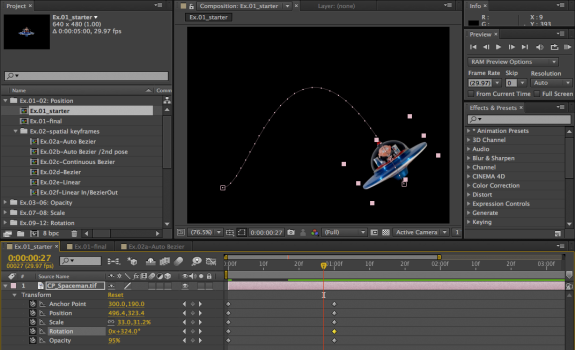Today’s demonstrations:
1. Animate position in time and space
• Open the exercise file “03-Example Project.aep” from 03-Basic Animation folder
_open the first example composition Ex01_starter
• Animate the object / position
• Edit the motion path
_the default keyframe type in the comp panel is Auto Bezier. Its role is to create a smooth angle into and out of keyframe with no hard angle and sudden changes in the direction
• Practice rotation and orientation x, y, z
2. Add mask with feather value
- Prepare a logotype mask in Illustrator, then inport it into After Effects
- Drag both movie file and ai file to the timeline
- Adjust the scale
- By selecting the ai layer, then add a mask: Layer > Mask > New Mask with a feather value
(tip: you may add a shape layer for a mask above the text layer)
3. Add motion blur
Select the AI layer and choose the Effect menu: Effect > Blur & Sharpen > …
- Directional Blur
- Radial Blur
- Box Blur
- Fast Blur
- Cross Blur
- Vector Blur
- Channel Blur
- Bilateral Blur
- Gaussian Blur
- Compound Blur
- Camera Lens Blur