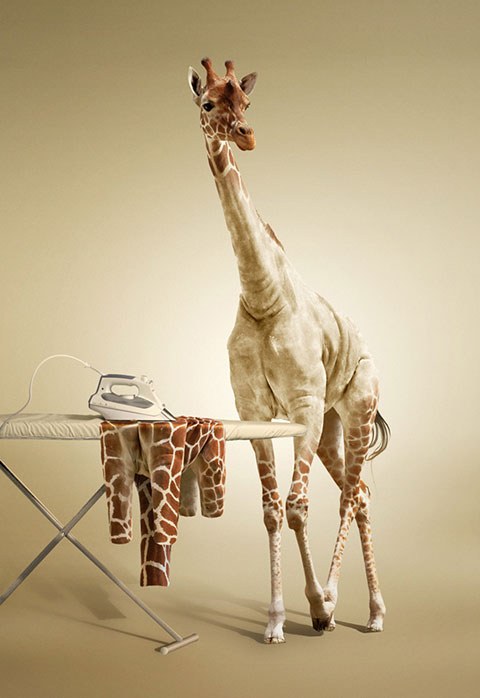Undress a Giraffe in Photoshop | Created by Alexandra Fomicheva
Project Description:
Project-4: Create an image montage via Adobe Photoshop CS6 &Illustrator CS6
Project-5: Create a photomontage via Adobe Photoshop CS6 & Photoshop CC
Project Objective:
Composite your photographs, depict your idea, and showcase your Photoshop capabilities
Project Theme: Work on a theme that interests you
Project Requirement: Montage multiple photographs into a single composite image
Photomontage is the process and result of making a composite photograph by merging a number of other photographs. The composite picture is photographed so that the final image is converted back into a seamless photographic print through Adobe Photoshop.
A photo montage may contain elements real or surreal/imaginary. When creating a photomontage, a brainstorming is worth the effort and improve the quality of motif. Before you generate ideas, ask yourself, what do you want the work to say?
Detailed Requirement of Presentation
• Image Source: Your own images (Shoot images via DSLR camera)
• Format: Photoshop PSD (final printing file should be a Photoshop PDF file)
• Resolution: 300 dpi
• Paper & Output: Required paper only / inkjet output
• Print Size: 13″ X 19” or “19 X 13″
• Image Size for Online Presentation: 1024 X 701
Project Inspirations
Artist: Alain-Godineau
http://pxstudio.us/blog/?p=5572
http://pxstudio.us/blog/?p=5353
http://pxstudio.us/blog/?p=5001
http://www.flickr.com/groups/pxstudio_photoshopping/
http://www.adobetutorialz.com/articles/30970546/1/design-stylish-poster-mixed-with-displacement-effect-in-photoshop-cs5
http://www.behance.net/grohsARTig
http://www.behance.net/gallery/question-game/730210
http://www.behance.net/search?search=Digital+Photograph
http://www.behance.net/gallery/IMAGE-MANIPULATIONS-VII-XII/996121
http://www.youtube.com/watch?v=p0FCOjSx68k
Date of Range: October 1 – 24 (3 weeks)
Date of Presentation: October 24, 2013