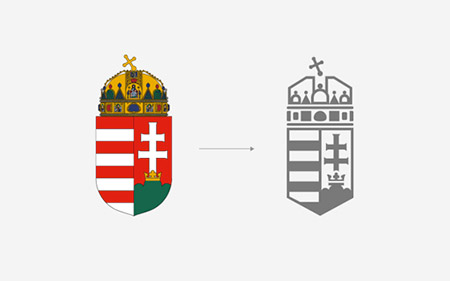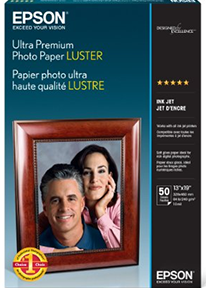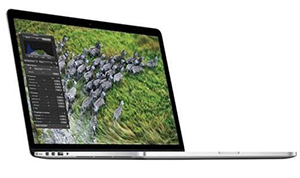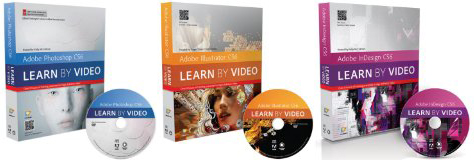Layer Mask & Blending Mode
Adobe Photoshop CS6 Learn by Video: 5.4: • Merge two images for one Perfect Shot Adobe Photoshop CS6 Learn by Video: 5.5: • Layer Mask, the Key to Flawless Retouching Adobe Photoshop CS6 Learn by Video: 5.6: • Creating Special Effects with Layer Mask Adobe Photoshop CS6 Learn by Video: 5.7: • Correcting Color & […]