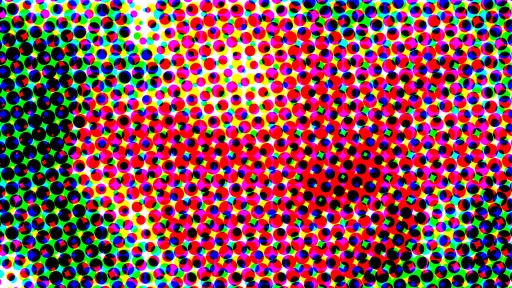A-201: Image Resource for Your Project
1. Shoot pictures by using DSLR cameras 2. Scan high res images, then retouch 3. Explore stock image sites online • http://www.fotolia.com/deke • http://www.istockphoto.com • http://www.dreamstime.com 4. Explore Flickr, and contact the author if you want to use the particular picture Homework: • Prepare / shoot pictures for your projects. You don’t need to show […]