Final Exam Meeting:
02R: Final Exam Meeting (Date & Time): 1:15 AM – 3:00 PM, Dec. 12, 2022
01R: Final Exam Meeting (Date & Time): 1:15 AM – 3:00 PM, Dec. 13, 2022
UTRGV Fall 2022 – Final Exam Schedule:
https://www.utrgv.edu/ucentral/_files/fall-2022-final-exam-schedule_12-13-21.pdf
Zoom Link for the Class Meeting:
https://utrgv.zoom.us/j/3146949266
Meeting ID: 314 694 9266
Updated Password: #0404-fa22?
Topic-1: Presentation and Critique for the UI Project
• UI Kit Poster
• UX Prototype Check
Topic-2: UI Design Project Folder Recheck
Topic-3: Presentation and Critique for the Package Project
https://flickr.com/groups/ux-design/
https://flickr.com/groups/pxstudio_package-design/
Topic-4: Submit the campaign logo if you didn’t submit a vector based logo file on Blackboard
(11″X5″ or 8″X8″). Please outline all text and embed all links for the logo’ file’s pdf file
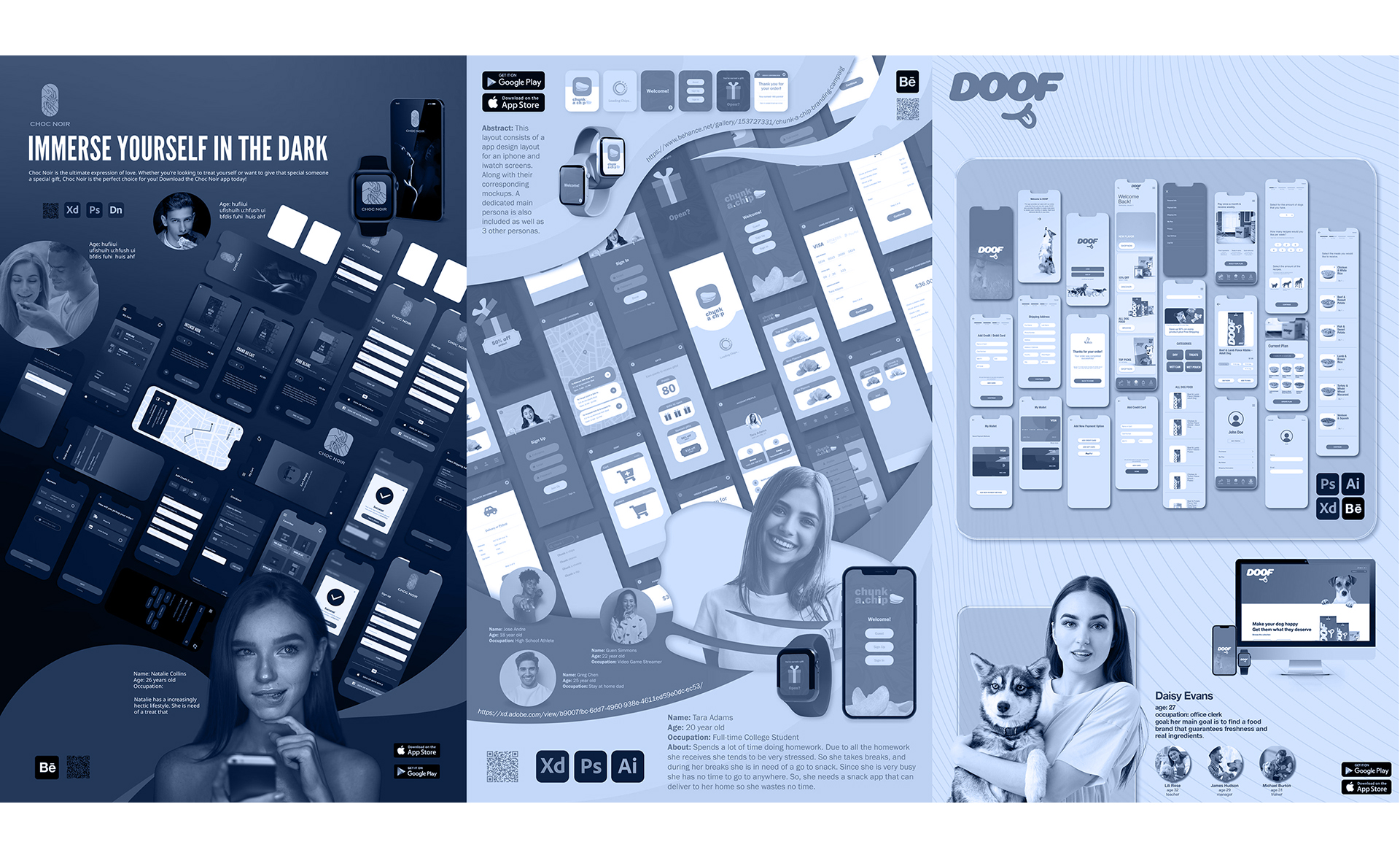
Project Brief-3: Social Media Ads & Promotional/Ordering App
https://pxstudio.us/blog/?p=59120
Design Challenge
• Design 2-4 screen layouts for a social media Design such as Instagram.
• Design a third-party mobile app and three web pages that:
- Generates solutions to optimize infrastructure, mobility, public services, utilities, communication, public health, and resource distribution on a local, regional, statewide, or national level.
- Delivers meaningfully and positively impacts the community and improves equity.
- Applys most updated and leading UI/UX design trends to the app design.
General Grading Criteria
- Target audience and their needs
- Solve the problem in an innovative way
- User experience and intuitive interface
- Visual design considerations
- Branding design in the UI system
- Protptyping design for product ordering
Project Brief-3A: Instagram Ads (20 Points)
Design a couple of Instagram ads and screen mock-ups for the Project-3B as a part of of your branding campaign components. The topic of the design should be the same to your poster’s.
Layout Size: 1080px X 1080px or 1080px X 1920px
Color Mode: RGB
Program: Adobe Illustrator, Photoshop, Express
Project Date Range: Oct. 17 – Dec. 12, 2022 (02R)
Project Date Range: Oct. 18 – Dec. 13, 2022 (01R)
Project Brief-3B: UI/App Design (80 Points)
Use Adobe XD (or Figma to design an app for iPhone with 30 or more mobile screen layouts and 3 desktop screen layouts. All page layouts must be prototyped and functional.
Points Possible for the Project: 80 points
Project Due Day: Dec. 12, 2022 (02R)
Project Due Day: Dec. 13, 2022 (01R)
The Detailed Requirement of UI/APP Project
- Create a UI system by using Adobe XD and design the screen layouts of mobile phone app and iWatch, in the “Design” area of the XD program.
- Create UX prototyping with Adobe XD or Figma and connect all page layouts in the “Prototype” area of the XD program to make sure all page screens are prototyped and functional.
- Create a 30X48″ large presentation layout in Adobe Illustrator and print it out for a hard copy submission.
• 30 or more mobile screen layouts. All page layouts must be prototyped and functional.
• 1-2 iPad layouts.
• 3 iWatch screen layouts.
• Please outline all text or contain a font folder
• Please make sure the UI kit’s text links are clickable and functional. - Create a strong consistency for the design style of the branding/consumer campaign across logo, POP, poster, billboard, social media ads, and package.
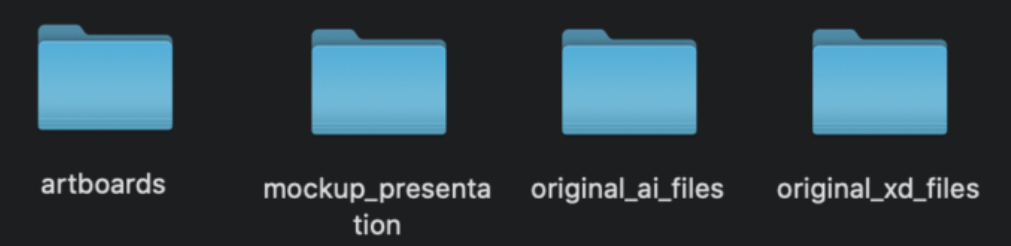
Project Submission
- Please name your project folder’s zip file as: john-doe_p3.zip, and submit the most updated project folder’s zip file on Blackboard before 10:00 AM on Dec. 13. The project folder should contain:
• The XD file for the app project
• The artboards folder for the XD project
• The multi-page pdf file for all artboards of the app
> After you complete the project, and publish the project, you may get an artboards folder for all screen layouts.
• The mockup folder contains the pdf file and the jpg file of the 30″X48″ UI kit layout
• The recording screen video (3-minute) to present prototyping
- Please upload your UI kit layout’s jpg image into your personal photostream on Flickr and add the image into the following group for a peer critique and top three rating:
https://flickr.com/groups/ux-design/
Remark:
• When you upload your UI kit layout on Flickr, please create a project on Behance, and organize the UI kit image and all artboard images into a single thread of the Behance page.
• Paste the page link of Behance into the description field of your Flickr’s UI kit page. - Create a 30X48″ large presentation layout in Adobe Illustrator
> print it out for a hard copy submission.
> I will print the top-3 UI kit posters by using Epson printer and enhanced matte paper.
Hard-Copy Drop-Off Date For the 30″X48″ Final Project Layout
Dec. 15, 2022, 2:00 – 4:00 p.m. / EVABL 1.225
Free Printing in the Library:
https://www.utrgv.edu/print-services/services/large-format
https://utrgv.libguides.com/poster_printing
Online Presentation (Peer Critique & Rating):
Peer Critique: https://www.flickr.com/groups/ux-design/
Peer Rating: https://bit.ly/3fV7K7d
Please give comments to the top three projects only, and vote the top three UI/UX projects by reviewing/judging both UI kit (Behance) and prototyping (xd link). Please also fave your top three UI kit layouts on Flickr and like them on Behance. The deadline to complete the critique and rating is 11:59pm, Dec. 13, 2022.
For example:
1st: John Doe’s UI/UX Design
UI: behance.net/…..
UX: The xd prototype link from adobe
2nd: David Smith’s UI/UX Design
UI: behance.net/…..
UX: The xd prototype link from adobe
3rd: Eva Lopez’s UI/UX Design
UI: behance.net/…..
UX: The xd prototype link from adobe
Examples for the Flickr’s description field:
https://bit.ly/3v0tdh5 | https://bit.ly/3sB6VBe
Examples for the Behance page:
https://bit.ly/3x6uIfH | https://bit.ly/3eaqyec
Project-4: Branding on Package – Project Brief
https://pxstudio.us/blog/?p=59094
Project Brief-4: Branding on Package (100 points possible)
Design a packaging system to promote a brand identity by using digital illustration and/or applied typography and improve the quality of your personal portfolio on Behance. The packaging design should promote a product’s brand via a concept presentation and a strong visualization of brand promotional design.
Layout Size of Project-5: 24″ X 32″
Project Submission: Dec. 12, 2022
To submit your package design project on Blackboard, please name your project file as: john-doe_a-4334_p4.zip which contains the project files in your project folder. The folder should contain the following elements before you package the folder as a zip file.
-
- A word document for your project abstract (design description) about 100-word
- Original illustrator template file with your structural package pattern and dielines
- Prepress file via Illustrator or InDesign with dielines and color bar
- Illustrator-generated pdf file if the 3D object was rendered by Illustrator’s 3D feature
- Adobe Dimension file if you use the tool
- Exported jpg file from Adobe Dimension
- Photoshop-generated jpg file for a 24″X32″ presentation layout
Package Layout Diagram: https://pxstudio.us/pdf/package-layout_diagram_24X32.pdf
To create the mockup image, you can make it via Illustrator, Dimension, or apply a high quality mockup template
- Online Presentation
-
- Please rate the top three package designs in the thread by listing the URL of Behance pages.
-
- Please also fave the top three package designs on Flickr and write comments to those top three works.
For example:
-
- John Doe’s Package Design
https://www.behance.net/gallery/… - Amanda Garza’s Package Design
https://www.behance.net/gallery/… - Jose Gonzalez”s Package Design
https://www.behance.net/gallery/…
- John Doe’s Package Design
As a component of online presentation, you must create your package project on Behance.
The deadline of finishing the peer rating and peer critique is 11:59 PM of Dec. 13, 2022.
Peer Critique: https://flickr.com/groups/pxstudio_package-design/
Peer Rating: https://bit.ly/3egDumP
Online Presentation: https://behance.net
• Please write a 100-word abstract for your package project and
> paste it into the caption field of your Behance’s project page.
> paste it into the description field of your Flickr page.
• Please also add the URL of your Behance’s project page into the description field of your Flickr page.
Project (Hardcopy) Submission: Dec. 15, 2021
Hardcopy Printing of the Package Design Presentation Layout
The 24″X32″ large size package design’s presentation layout need be printed and submitted on Dec. 15. Please check the library’s web page below for detailed information. Please print your presentation layout at least 48 hours ahead of the drop off deadline.
The deadline of dropping off the hardcopy: 2:00 – 4:00 PM, May 11 (EVABL-1.225 Maker Lab)
Poster Printing at the Library: General Information
Hard-Copy Drop-Off Date For the 24″X32″ Presentation Layout:
Drop Off Time & Location: 2:00 – 4:00 p.m. / EVABL 1.225
Free Printing in Library:
https://www.utrgv.edu/print-services/services/large-format
https://utrgv.libguides.com/poster_printing

