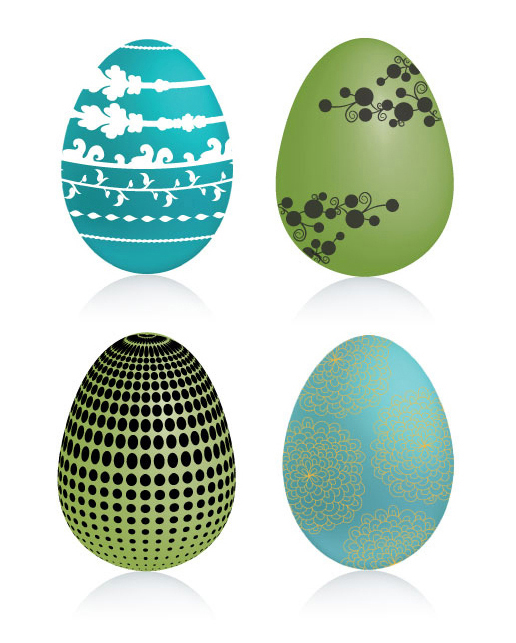Project-1: Easter Egg
Objective: Utilize Adobe Illustrator CS6 to create four Easter Eggs.

Carly Robison
About the first project, let’s begin the process step by step:
1. Finding your inspirations, and starting your brainstorming
• You may manipulate a photo or other images, but have to trace the photo elements in Illustrator
2. Sketching 20 designs
3. Choosing 4 best designs to scan
4. Converting 4 sketches to digital forms
• Paper Size: 8.5” X11”
• Paper: Glossy paper
• Output: Inkjet print
• Mount: Flush mounting on white foam board
• Date Range: August 24 – September 14_3 weeks
• Due Day: September 14, 2012
Project-2: Magnet Design
Magnets can be made by placing a magnetic material such as iron or steel, in a strong magnetic field. Permanent, temporary and electromagnets can be made in this manner.
In this design activity, you need to create four custom designs for souvenir magnets.

Objective: Utilize Adobe Illustrator CS6 to create four magnet designs.
Execution-A: One typeface
Execution-B: Multiple typefaces
• Type: your own choice for city magnets.
For example:
New York, Chicago, New Orleans, St. Louis, Las Vegas, Honolulu, Savannah, …
Useful tools and features for both projects:
• Pen Tool
• Rotate Tool
• Blend Tool
• Gradient Tool
• Symbol Sprayer Tool
• Clipping Mask
• Warp Effect
• Pathfinder
• 3D
• Free Distort
About the second project:
1. Beginning your research and brainstorming
2. Choosing four cities
3. Choosing typefaces for designing your cities refrigerator magnets
4. Choosing color schemes for your magnets
5. Designing and illustrating your magnets
6. Printing and mounting your designsn
• Magnet Size: Within 3.75” X 3”
• Paper Size: 11” X 17”
• Paper: Glossy paper
• Output: Inkjet print
• Mount: Flush mounting on white foam board
Date Range: August 27 – September 14, 2012 (3 weeks)
Due Day: September 14, 2012
Illustration Reference:
• Secrets of Digital Illustration
• Computer Arts Magazine