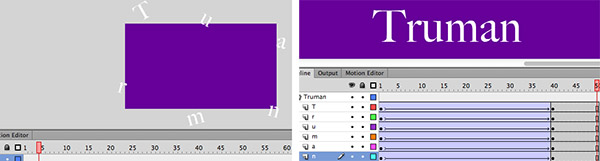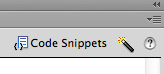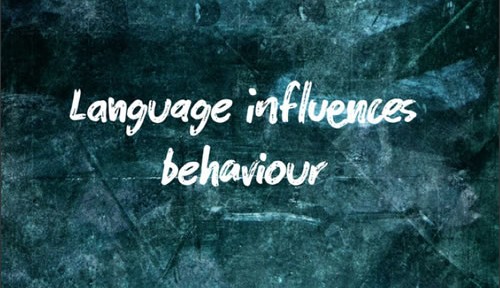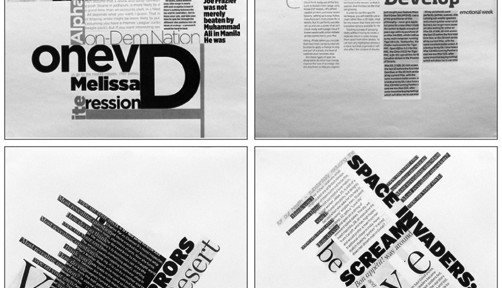Illustrating Words
in Photoshop CS6
Today’s demonstrations: • How to combine type and shape (Photoshop) • How to insert pictures into type (Photoshop) • How to modify letterforms (Photoshop CS6 • How to drop a shadow for text (Photoshop) • How to add a stroke for text (Photoshop) • How to emboss the type (Photoshop) • How to apply an […]