TYPOGRAPHY TIPS
01
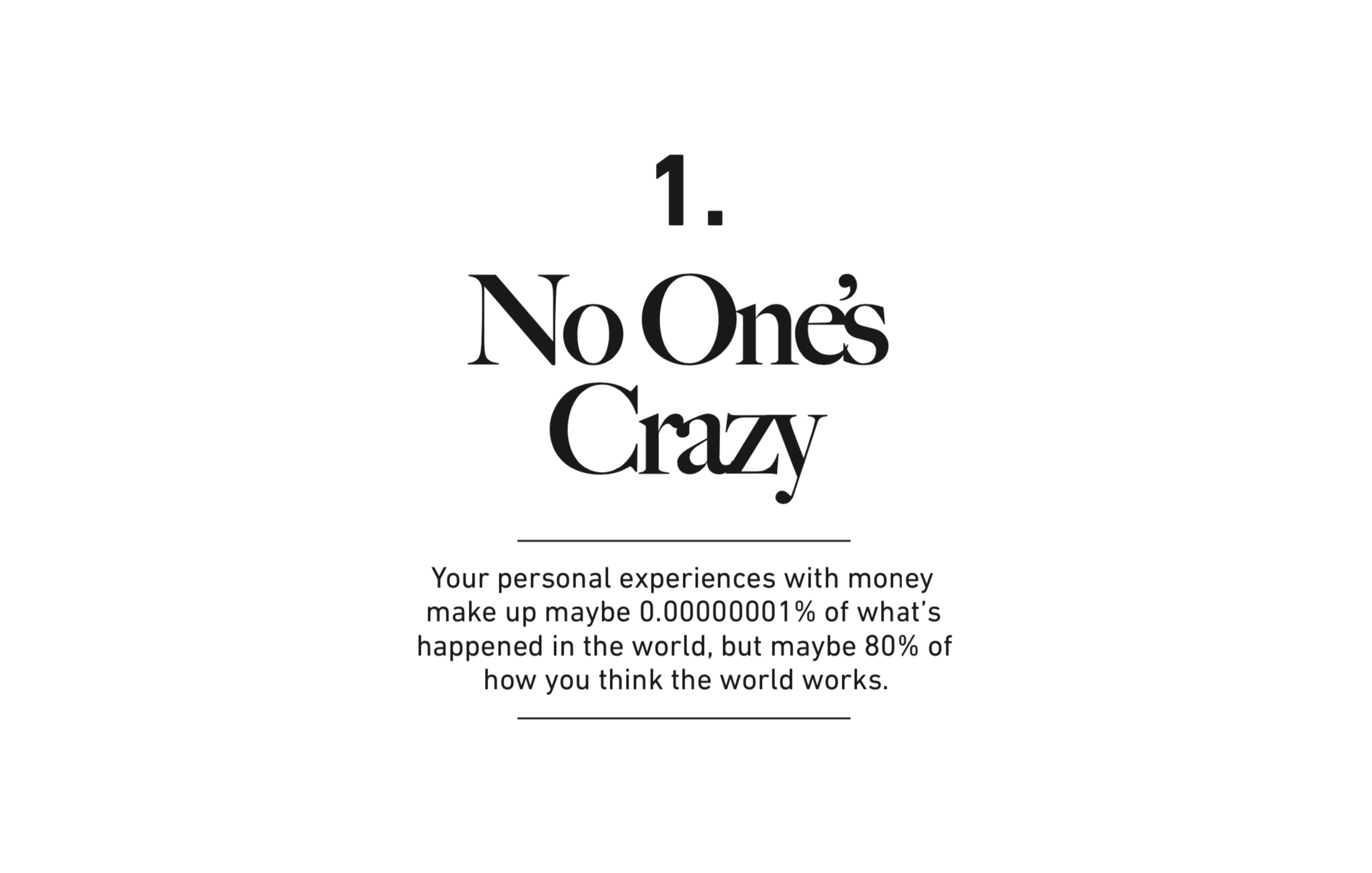
Users need pleasant designs, all elements should be clear to navigate and well organized. Establishing visual hierarchy sets a proper structure for users to easily perceive content. Clear typographic hierarchy makes text legible and easy to scan, making it simple to highlight key parts of the text to draw a user's attention.
02

An essential thing to consider is a context of a copy and a potential audience when choosing fonts. Each font brings its own mood to a design. Before choosing a font, you must learn your client's needs and goals as well as the preferences of a target audience. If the chosen font doesn't fit the mood which the product aims at, there can be a misunderstanding with the audience. Visual performance of fonts influences the first impression users get from the product.
03

When designers aim at showing all the facets of a digital product, they try to use lots of various styles and fonts in a single design. As a result, they get an overloaded design with unnecessary distracting details and lacking a proper mood. Experts usually try to keep a number of fonts within two or three for the same layout, making an essential contrast between copy elements along with saving the balance and right message of a design.