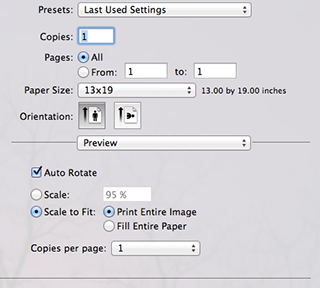Hello all:
In the first week of the new semester, let’s welcome new print and lab monitors to join us.
I will suggest everyone to go back and check the detailed responsibilities of both lab monitor and print monitor at http://pxstudio.us/blog/?p=10152 and http://pxstudio.us/blog/?p=10154 respectively. For general lab management principle, please check out: http://pxstudio.us/blog/?cat=23.
Every lab monitor, please note the following highlights:
- Please do not just sit on front of computer only. You need to use proper tools to clean the lab space: tabletop, keyboard, scanner, computer display/screen, and floor often.
- Please checks the paper supply and cartridges for HP laser printers.
- Please do NOT use Freshine Disinfecting Wipes to clean the computer screens. It is used to clean tabletop, keyboards and scanners.

- Please use Pre-moistened Screen Cleaning Wipes or use Glass Plus and Dusting Cloths to clean the computer screens.
- You are not authorized to be absent without prior notification one week ago and get approval from the supervisor. If your next work shift taker doesn’t show up on time, call the person directly. If the person still misses in 5 minutes, please email me to let me know.
Every print monitor, please note the following highlights:
- If you are the only lab monitor in certain time slot, you need to cover the lab monitor responsibilities as well.
- The first print monitor of everyday needs to clean print head of Epson 7900 and 4880, and HP-130 printer.
- The last print monitor everyday, please turn off HP-130 and Epson 4880, but leave the Epson 7900 remain open, and log out the print monitor computer before leaving.
- You are not authorized to be absent without prior notification one week ago and get approval from the supervisor. If your next work shift taker doesn’t show up on time, call the person directly. If the person still misses in 5 minutes, please email me to let me know.
- If you need to switch certain time slot with another monitor, s/he should be a print monitor as well. You need to notice the supervisor.
- You are NOT authorized to print students and self’s works without paying money.
- Please check the print dialog box carefully when printing, and do NOT “scale to fit” student works (check the screenshot below. It is checked as default, so you have to read the dialog box and deselect it)

I will frequently check the lab situation. If I find any problem, I will email someone to alert. For the person who receives two alerts, s/he will lose the position.
Kindly contact me if you have questions regarding lab-working procedures.
Thanks for your cooperation,
Ping