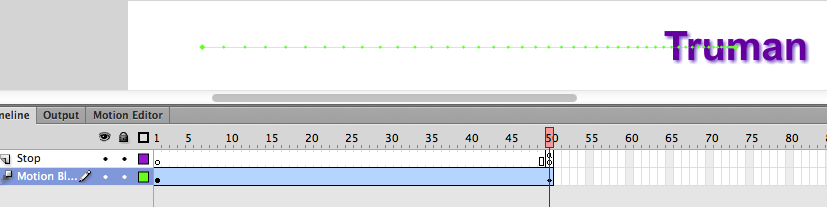A-341 Demo:
Movie Clip Symbol for Motion Blur
Movie Clip Symbol for Motion Blur This exercise will introduce the movie clip symbol. They can have filters like drop shadow, blurs, glows and bevels. 1. File > New 2. Select the Flash file in ActionScript 2.0 and click OK. 3. Save the file as “motion-blur.fla” 4. Select the Type tool, then select Static Text […]